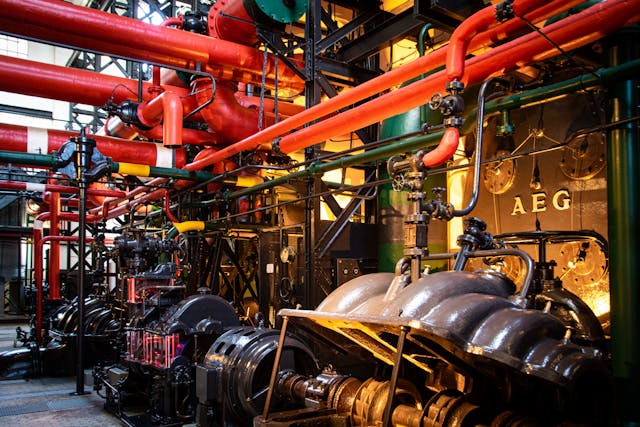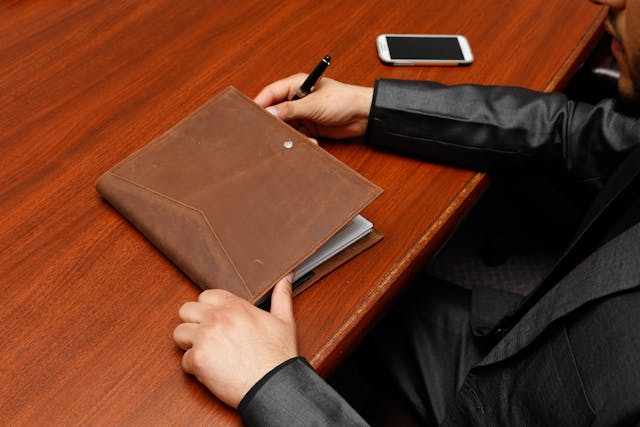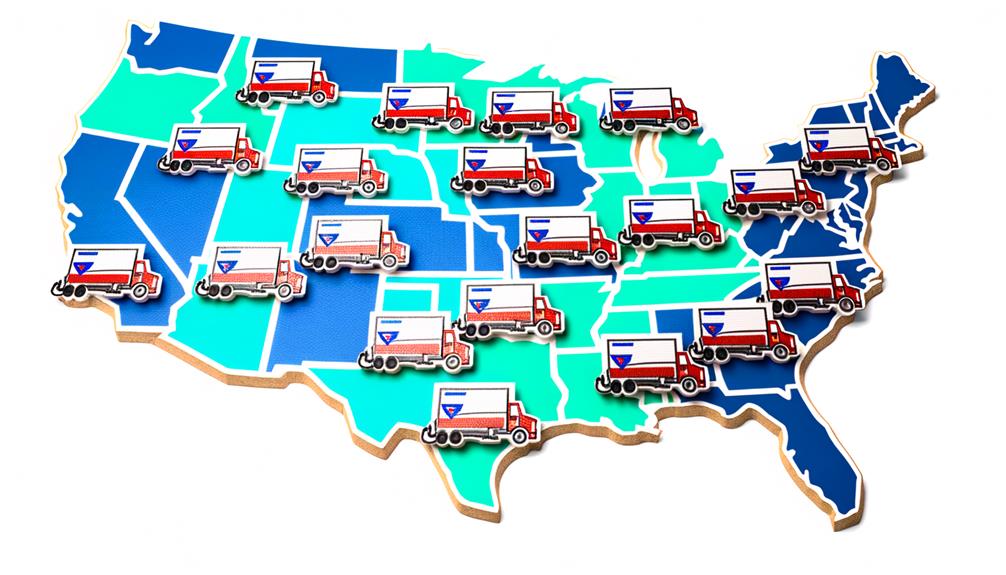Whether you make professional videos for your business, step-by-step tutorials for your blog or even prank videos for social media in hopes of going viral, finding easy to use and effective free video editing tools online can be a serious challenge.
Whether you make professional videos for your business, step-by-step tutorials for your blog or even prank videos for social media in hopes of going viral, finding easy to use and effective free video editing tools online can be a serious challenge.
Many apps and software claim to be free, but require additional purchases once downloaded to access any of the quality tools. Recently, I was looking for a simple video editing software when I (finally!) stumbled upon a tool that offers everything I needed online: FlexClip Video Maker. I was excited to find something that offered the tools I was looking for at the best price around- free. I wanted to share what impressed me most about this tool:
Here are some useful features offered by the FlexClip Video Maker:
- Cutting videos
- Adding music
- Adding text
- Voiceover recording
- Merging videos
- Adding watermarks
- Adjusting the image ratio of videos
- Adjusting the resolution of videos
- A mix of images and videos
- Fragmentation of videos in short sequences
- Zooming videos
- Rotating videos
- Media library
There are also helpful video templates to guide you in creating your video. The site even offers pre-designed video design with generic themes such as “business”, “family”, “travel”. You can choose the ones that fit your needs and edit them directly in the video editor, or even start from scratch by going on a blank project without any element.
Thankfully, the interface for editing and creating a video is rather simple and easy to understand. You will find a tab to manage the texts, a tab for the sounds, and a basic timeline to manage the sequence of the slides composing your video.
Each sequence can be reorganized and modified independently of the others. Once the modifications have been completed, click the export video button to export the video thus created.
While the site offers different subscription packages to unlock advanced features such as better export resolution, increased length limit of the exported video, etc, the basic package should satisfy those looking to achieve clean video editing quickly and easily, with high-quality but without all the challenging technical stuff.
If you are a video editing professional, FlexClip Video Maker may not offer all of the diverse tools to make extremely detailed modifications that you prefer, but it is perfect for those just starting out on their video editing journey.