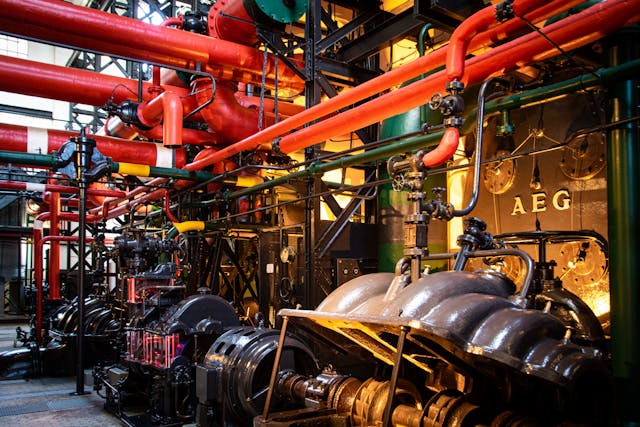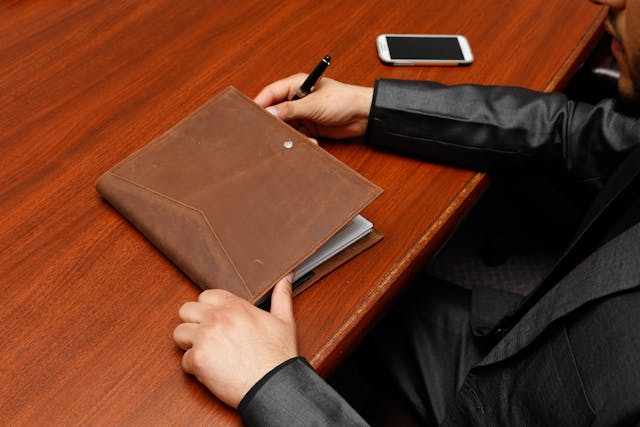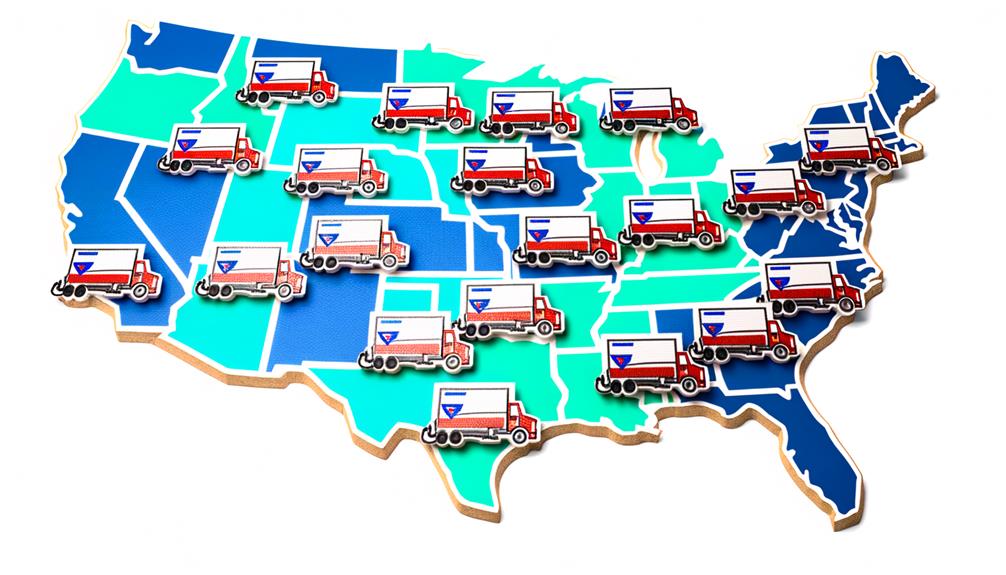Many people may be curious about how long it takes to unlock their carrier-locked phone and may be wondering what factors influence the processing time. In this article, we’ll explore the factors that affect the time it takes to unlock a carrier-locked phone, including the carrier’s policies and procedures, the phone model, and the unlocking method used. We’ll also discuss the different unlocking methods available and how they can affect the processing time.
How Long Does It Take To Unlock Your Device For Another Carrier?
The time it takes to unlock a device for use with another carrier can vary depending on several factors, such as the carrier’s policies and procedures, the type of device, and the unlocking method used.
Generally, if you request an unlock directly from your carrier, it can take anywhere from a few days to a few weeks to complete the process.
This is because the carrier may need to verify your account information, check your eligibility for an unlock, and generate an unlock code or request the unlock from the manufacturer. Some carriers may also charge a fee for the unlock, which can affect the processing time.
Alternatively, using a third-party unlocking service or software may be faster, with some services claiming to provide unlocks within a few hours or even instantly.
However, it’s important to note that using such services can come with risks and may not be legal or supported by your carrier or phone manufacturer. Therefore, it’s important to do your research and use reputable unlocking services that have a proven track record of success.
What Happens If Your Phone Is Carrier Locked?
If your phone is carrier-locked, it means that it can only be used with the carrier it was originally locked to. This means that if you try to insert a SIM card from a different carrier into the phone, it will not work. You may receive an error message or the phone may simply not detect the new SIM card at all. here are the key points defining what happens if your phone is carrier locked:
1. Your phone can only be used with the carrier it was originally locked to. This means that you cannot use a SIM card from a different carrier unless you unlock the phone first.
2. If you try to use a different carrier’s SIM card in a locked phone, you will receive an error message or the phone may not detect the new SIM card at all.
3. Being carrier-locked can be inconvenient if you want to switch to a different carrier or if you travel frequently and want to use local SIM cards to avoid expensive roaming charges.
4. To unlock a carrier-locked phone, you can contact your carrier and request an unlock or use a third-party unlocking service. However, it’s important to only use official unlocking methods to avoid damaging the phone or voiding its warranty.
5. Attempting to unlock a phone using unofficial methods or software can potentially cause the phone to become permanently locked or unusable. Therefore, it’s crucial to follow the instructions carefully and only use trusted unlocking services.
How Long Does Carrier Activation Take?
Carrier activation time can vary depending on several factors such as the carrier, the type of phone, and the location. In general, carrier activation can take anywhere from a few minutes to several hours.
If you’re activating a new line of service or switching to a new carrier, the activation process can take longer as the carrier needs to verify your information and set up your account.
On the other hand, if you’re just activating a new phone on an existing line of service, the process may only take a few minutes. Some carriers offer self-service activation options that can be completed quickly online or through their mobile app.
It’s always a good idea to check with your carrier for estimated activation times and any potential issues that may delay the process.
Is It Illegal To Unlock A Carrier?
In the United States, it is not illegal to unlock a carrier-locked phone. In fact, in 2014, the Unlocking Consumer Choice and Wireless Competition Act was signed into law, making it legal for consumers to unlock their phones without facing any criminal penalties.
However, it’s important to note that unlocking a carrier-locked phone may still violate the terms of your contract with your carrier.
Some carriers require that you keep your phone locked to their network for a specific period of time or until you have paid off your phone in full. If you unlock your phone before meeting these requirements, you may face penalties such as early termination fees.
So while unlocking a carrier-locked phone may not be illegal, it’s important to check with your carrier first to ensure that you’re not violating any contractual obligations.
Is It Bad To Buy A Carrier-Locked Phone?
Buying a carrier-locked phone may not necessarily be a bad thing, but it does limit your options when it comes to switching carriers or traveling abroad. Carrier-locked phones are often sold at a discounted price, which can be attractive to consumers looking for a deal.
However, these phones are programmed to only work with the carrier they were sold by, which means that you’ll need to pay additional fees to unlock the phone if a separate carrier is what you want to use it with.
Additionally, carrier-locked phones may come with pre-installed apps or bloatware that you may not want or need. Some carriers also limit the features or functionality of the phone, which can be frustrating for users who want to customize their devices.
If you’re planning to switch carriers or travel internationally, it’s generally recommended to buy an unlocked phone to avoid any additional fees or complications.
However, if you’re happy with your current carrier and don’t plan on switching anytime soon, a carrier-locked phone may be a good option, especially if it’s offered at a discounted price.
Does Factory Reset Remove Carrier Lock?
Performing a factory reset on your phone does not remove carrier lock. Carrier lock is an entirely different issue and requires a specific process to be unlocked. In fact, performing a factory reset may actually make it more difficult to unlock your phone, as it may reset the phone to a state that requires the PUK code to be entered before it can be used again.
Therefore, if you want to remove carrier lock, it is important to follow the proper unlocking process recommended by your carrier or seek the assistance of a professional unlocking service. Remember to have the [puk code] available when trying to unlock your phone to avoid any issues.
Conclusion
In conclusion, the time it takes to unlock a carrier-locked phone can vary depending on the carrier and the method used to unlock the device. Some carriers have specific policies and procedures in place for unlocking phones, which can take several days to a few weeks to complete. Third-party unlocking services may be faster, but the time frame can still vary. It’s important to research the options and determine which method is best for your particular situation. It’s also important to note that unlocking a carrier-locked phone may be illegal in some countries and violate the terms of your carrier agreement, so it’s important to understand the potential risks and consequences before proceeding.