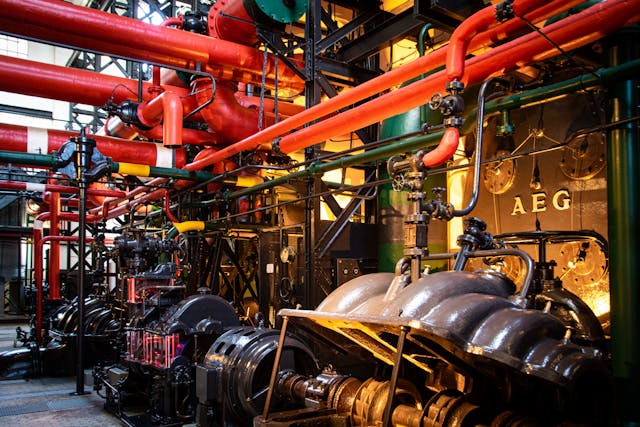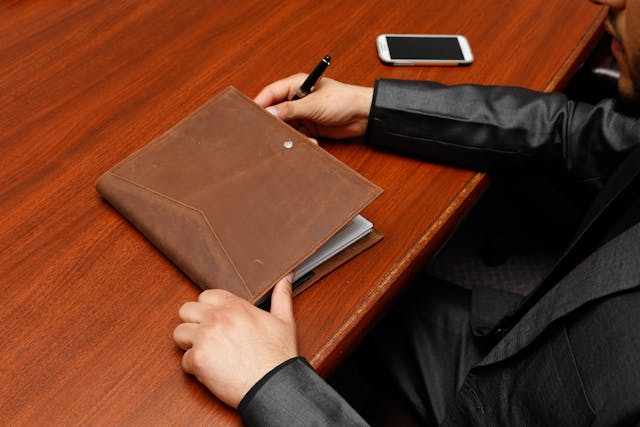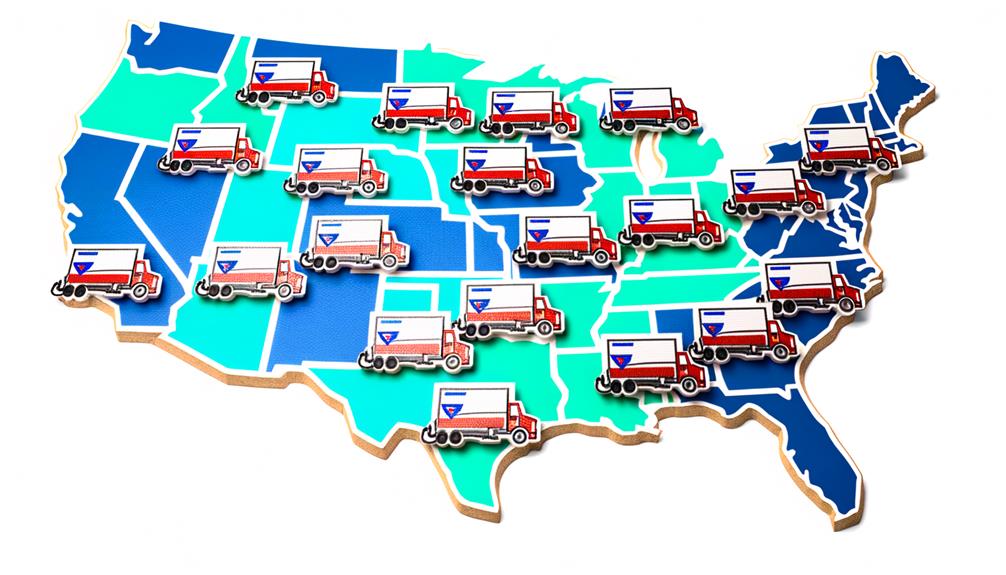Amazon is the biggest online buying and selling platform globally and has many features that make it a great one for both sellers and buyers. People want to buy from Amazon because of the quality assurance and speed of order delivery. In such instances, you are advised to choose Amazon as your marketplace if you want to make a good beginning as a seller. Being a third-party seller on Amazon is very profitable. In fact, on Amazon, nearly 50 percent of the overall revenue is made by third-party sellers. Moreover, it would be best to choose Amazon as a selling platform because of the convenience offered to sellers. It is straightforward to start an Amazon FBA account on the platform and start selling.
In this particular piece, we cover the essentials of Amazon FBA services so that a beginner on the platform learns how to sell with maximum profits. Before going into the basics, let us know in brief what is Fulfilled By Amazon services?
What Is Amazon FBA?
Today, the primary expectation of a customer from a seller is a fast and effective delivery service for every product. The customer wants reduced waiting time for their orders. When you become a member of Amazon sellers and take up the Amazon FBA membership, it will ensure that your products are timely delivered and in a fast manner.
Amazon lets you avail of its free and fast shipping services when you choose to enroll for Amazon FBA course. When you register for Amazon FBA, your hassle of packing and shipping the product reduces. You have to send the product to an Amazon warehouse, and they will take care of the rest of the process for you. The Amazon team takes care of everything when an Amazon FBA seller, from storage to packaging. If you are a beginner in selling and lack a team for packaging and shipping, it is best to choose Amazon FBA services.
Here is a detailed guide to become an Amazon fulfilled seller for your reference-
Register As A Seller
Before becoming a seller on Amazon, you have to register as a seller. To register on the platform, you have to visit the official website of Amazon and create a new account as a seller on the site. Before making an account, you should read the before you register section of Amazon’s seller guidelines. Once you go through the rules and regulations and agree with them, you can go ahead to register. While registering, you will get options to sign as either a professional seller or an individual seller. You can register as a professional if you sell more than 40 items a month. Amazon will verify your account and then take some of your information to set up a seller home page for your business.
Listing Your Items
Once you are done with your account, you will get the option to choose the items that you want to sell. You can set up your product inventory with the help of the inventory button. After this, you go to add a product from the drop-down menu. After this, you can search for the product you want to sell and add it to your Inventory. This is the pathway to follow for pre-manufactured products.
On the other hand, if you sell something handmade to your customers, it is best to create a new product and enlist it in Inventory. Choose the type of product you want to sell and match it with its designated ASIN. If you do not put the right ASIN for an existing product or use a new one for it, you will be penalized. Once you have enlisted the item, you can add more product information of the same.
The most important points to cover are the product’s price, condition of the product, and shipping information. Under shipping choice, you can state whether you want to ship it yourself or use Amazon’s shipping services. When you choose the ‘I want Amazon to ship the product’ option, you manipulate Amazon’s FBA services. When you select this option for the first time, you will see a registration screen popping up.
How To Activate The Fulfilled By Amazon Option On Your Products
Once you choose the FBA option, you have to select the item you want to send in for the same. Even though you signed up for FBA, you will have to choose each item individually for it. On the other hand, some items are there that the FBA service is invalid for. You have to go to Inventory and choose the Manage inventory option. Then, you have to select Actions. From there on, you can choose to change to Fulfilled By Amazon. Once you select this option, you can either choose a label-based service or stickerless commingled Inventory. When you select the FBA label service, Amazon puts a label on your shipment on your behalf. It not only saves a lot of costs but also helps you gain customer trust.
Once the service is chosen, you can select the convert-only option to send more items to the shipping center. If you have only that one item to sell, you can Convert & send Inventory. Your item then gets added to Amazon fulfilled Inventory.
The above are the steps to getting your product; Amazon fulfilled if you are a beginner. With this, you can quickly start your seller’s journey on the marketplace with the help of these specialized services.