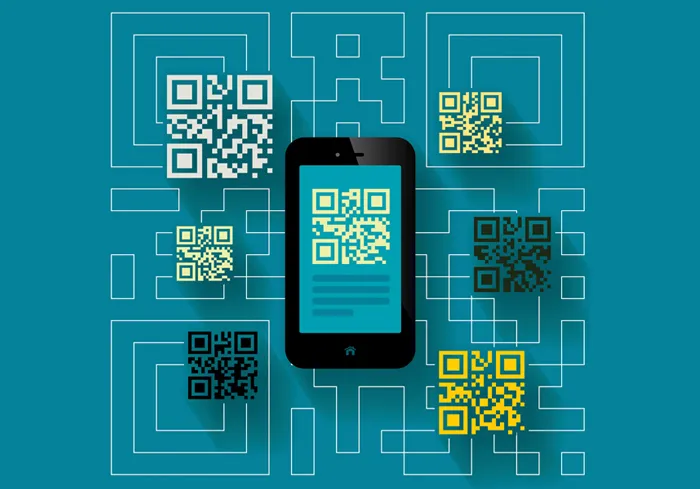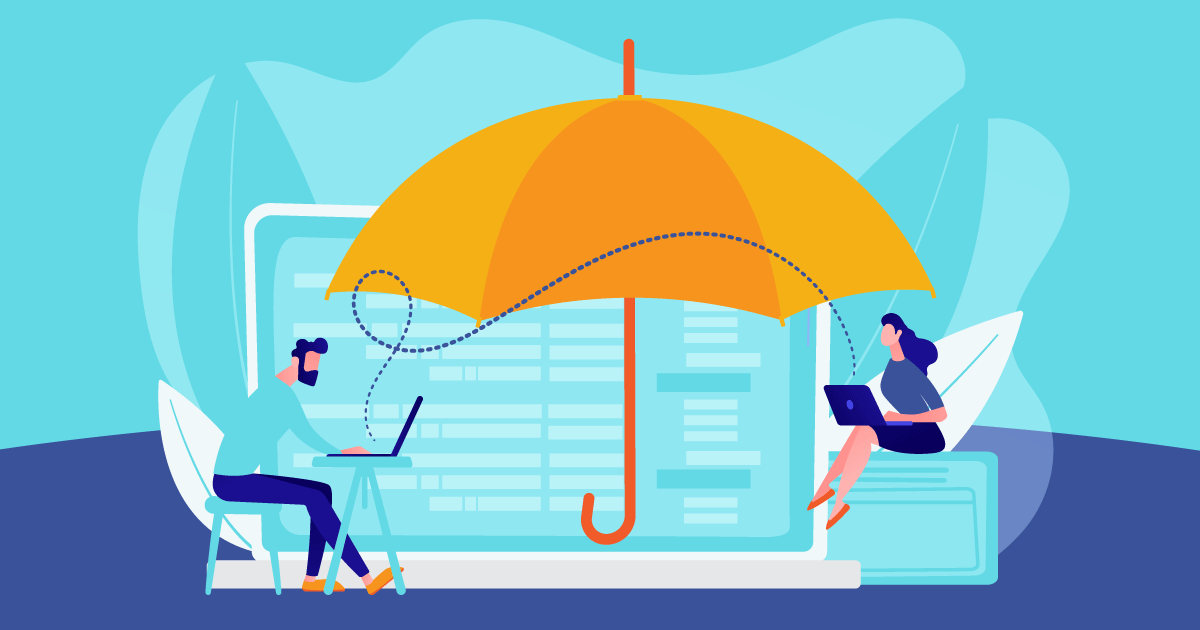Remote work is here to stay. With more people working from home than ever before, it’s crucial to create an office space that maximizes productivity and keeps you comfortable. Whether you’re a remote worker, small business owner, team leader, or office manager, setting up an effective home office is key to your success.
Ergonomic Workspace Essentials
The Importance of Ergonomic Furniture
Ergonomic furniture isn’t just a luxury; it’s a necessity for any remote office. Poor posture and uncomfortable seating can lead to back pain, neck strain, and long-term health issues. Investing in ergonomic furniture can significantly improve your well-being and productivity.
Must-Have Ergonomic Items
To set up an ergonomic workspace, start with an adjustable desk. Whether you prefer a standing desk or a sit-stand converter, the ability to switch between sitting and standing throughout the day can make a world of difference. Next, choose a comfortable chair that supports your lower back and allows you to adjust the height and angle.
Task lighting is another essential. Proper lighting reduces eye strain and enhances focus. Consider using LED desk lamps with adjustable brightness settings. Also, don’t forget to position your monitor at eye level to maintain a neutral neck posture.
Health and Productivity Benefits
An ergonomic workspace offers numerous benefits. It reduces physical discomfort, which can help you stay focused on tasks longer. Improved comfort leads to higher productivity, as well as better mental and physical health. Over time, you’ll notice fewer aches and pains, allowing you to concentrate more effectively on your work.
Communication and Collaboration Tools
The Role of Communication Tools
In a remote work environment, effective communication is critical. Without face-to-face interactions, it’s easy for misunderstandings to occur. Communication and collaboration tools bridge this gap, ensuring everyone stays on the same page.
Popular Tools for Remote Teams
Several tools can enhance team communication and project management. Slack is a popular choice for instant messaging and team channels. Zoom and Microsoft Teams are excellent for video conferencing, allowing for virtual face-to-face meetings. For project management, tools like Trello, Asana, and Monday.com help track tasks and deadlines efficiently.
Choosing the Right Tools
It’s important to select tools that fit your team’s specific needs and size. Smaller teams might prefer simpler tools, while larger organizations may need more feature-rich platforms. Take the time to explore different options and choose the ones that enhance your workflow without overwhelming your team.
Tech Setup for Productivity
The Need for Reliable Internet
A reliable internet connection is the backbone of remote work. Slow or unstable internet can disrupt video calls, delay project uploads, and hinder overall productivity. Ensuring your home network is optimized is paramount.
Setting Up a Home Network
To set up an optimal home network, start with a high-speed internet plan. Position your router centrally in your home office, and consider using a mesh network system for broader coverage. If possible, connect your workstation directly to the router using an Ethernet cable for a more stable connection. Additionally, consider investing in a backup internet connection to prevent disruptions during outages.
Essential Tech Tools
Apart from a reliable internet connection, having the right tech tools is crucial for remote work. A laptop or desktop computer with enough processing power and memory is essential. Noise-canceling headphones can help minimize distractions and improve focus. Also, invest in ergonomic accessories like a keyboard and mouse to reduce strain on your hands and wrists.
Technology Accessories for Enhanced Productivity
Equipping your home office with the right technology accessories can further boost productivity. Office headsets are a must-have for clear communication during calls and video conferences. A quality keyboard and mouse can make typing and navigation more comfortable. Dual monitors can increase your screen real estate, making multitasking easier.
Creating a Distraction-Free Environment
Designating a Workspace
Creating a dedicated workspace is essential for minimizing distractions. Choose a quiet area in your home where you can set up your office. Ensure it’s free from household noise and interruptions.
Noise-Canceling Solutions
Noise-canceling headsets are invaluable in creating a focused work environment. They block out background noise, allowing you to concentrate on your tasks. Whether it’s the hum of household appliances or neighborhood chatter, a good pair of noise-canceling headsets can make all the difference.
Managing Time and Setting Boundaries
To minimize interruptions, establish clear boundaries with those you live with. Use a schedule to manage your time effectively, setting specific work hours and break times. Communicate your availability to family members or roommates to ensure they respect your work time.
Conclusion
Setting up a productive home office for remote teams involves several key elements. Start with ergonomic furniture to ensure comfort and reduce physical strain. Implement robust communication and collaboration tools to keep your team connected. Optimize your tech setup with reliable internet and essential accessories like office headsets. Finally, create a distraction-free workspace to maintain focus throughout the day.
By following these best practices, you’ll create an environment that supports productivity, health, and overall well-being. Remember, the key to successful remote work is continuous improvement and adaptation. Your needs may evolve over time, so stay flexible and open to new ideas. Ready to take your remote workspace to the next level? Explore our range of office solutions and join our community of thriving remote workers.