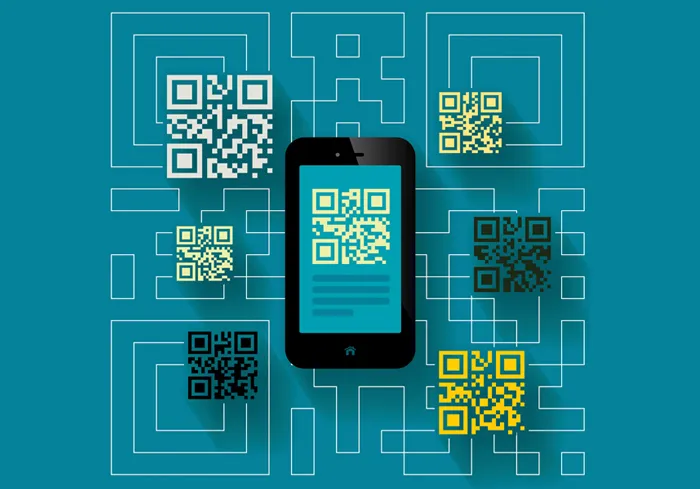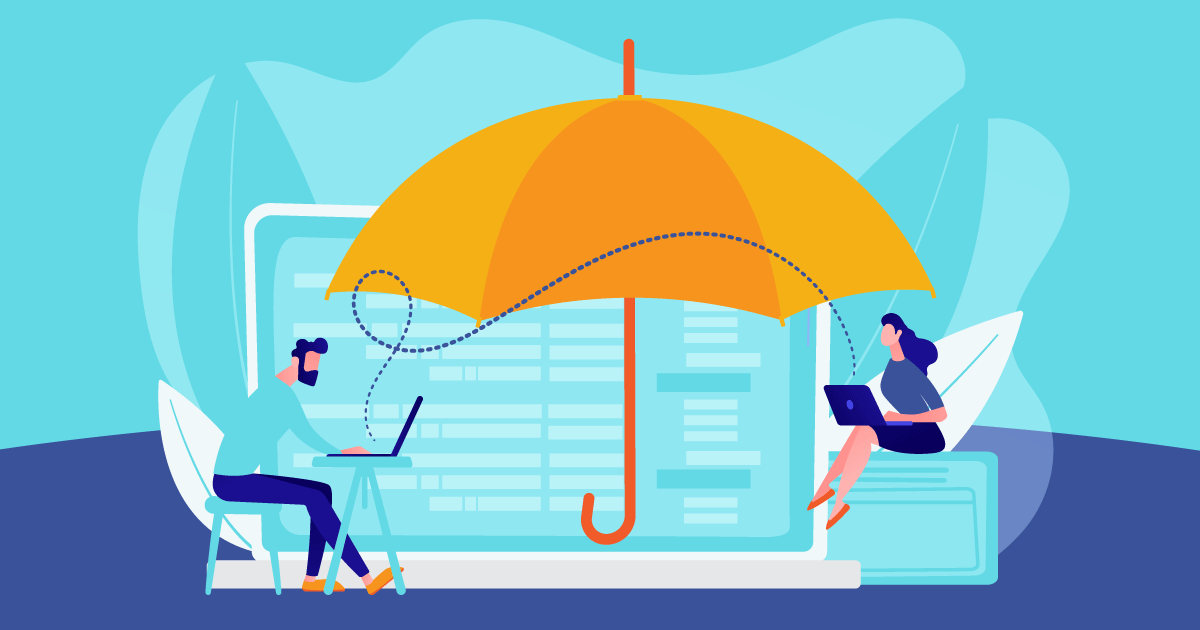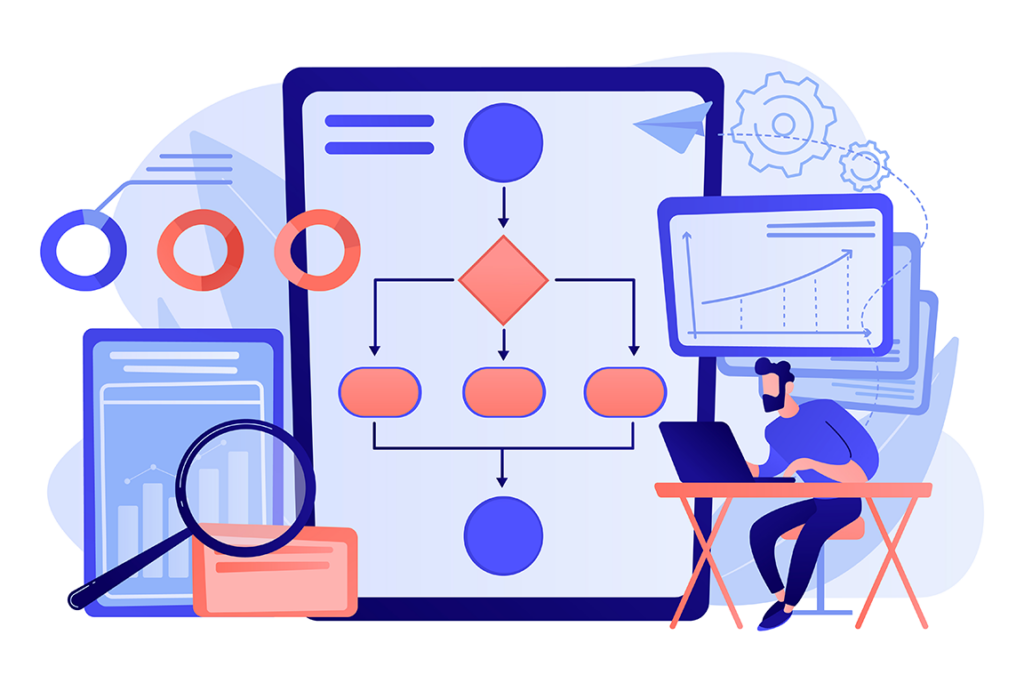
Every organization should be able to practice efficient communication, carry out smooth and effective cooperation, and work in the most productive manner possible. SharePoint intranet development has come quite a long way, and the SharePoint Framework (SPFx) is leading that journey. SPFx is one of the best modern tools that help organizations create functional, flexible, and individual intranets that meet the needs of the company’s staff. A modern intranet is not just a luxury but a necessity in the contemporary world that develops rapidly and is focused on information technology. Research indicates that organizations whose intranet structures are efficient have improved staff performance and morale by at least 20%.
For companies interested in increasing the effectiveness of communication and cooperation within the company, SharePoint intranet consulting services will help optimize the use of SPFx. Join us as we unravel the steps for intranet development using SPFx and the impact they could have on your company and organizational growth.
Understanding SharePoint Framework (SPFx)
SharePoint Framework (SPFx) is a page and web part model offering comprehensive support for client-side SharePoint development. It enables developers to leverage today’s web platform and tooling in their favorite development environment to create SharePoint experiences.
Key Features and Capabilities
Client-side Development: The client-side script is used in the creation of a fast and interactive user interface due to the SPFx.
Modern Web Technologies: Some platforms can be used to develop applications such as HTML, CSS, JavaScript, and the latest frameworks, including React and Angular.
Seamless Integration: The development with SPFx is seamless with SharePoint and Microsoft 365, and the SPFx development model is quite uniform.
Extensibility: A key advantage is being highly extensible, allowing third-party libraries and more specific configurations.
Responsive Design: It ensures that the Web parts and extensions are developed to work on the Web and desktop with a coherent interface.
Benefits of Using SPFx for Intranet Development
Modern, Responsive Design
The primary goal of the development of SPFx is to focus on modern web development intranet solutions that can be accessed from any device. This is important as more employees are using their mobile devices to access intranet sites. The compatibility with the new generation of JavaScript frameworks makes it possible to develop appealing, stylish interfaces that would provide users with an improved experience.
Microsoft 365 integration
Another strength that stands out in SPFx is its openness to and compatibility with Microsoft 365. This means that developers can create web parts that integrate with other services from Microsoft 365, like Teams, Outlook, and OneDrive. The integration helps in providing a single interface to the user and enables the creation of a strong workflow between applications, which helps in increasing productivity and efficiency.
Enhanced User Experience
The opportunities of SPFx allow developers to create more flexible and unique intranet applications for their organizations. Custom web parts and extensions enable them to add more engaging interfaces and data updates in real-time, so users can enjoy the functionality. The modern, intuitive design also leads to higher rates of actual application usage and user contentment.
Core Components of SPFx
Web Parts
Web parts are the components of SPFx and are used to construct applications. These are web parts that can be plugged into SharePoint pages, and they normally act as widgets, presenting content or functionality. There is a lot of flexibility when developing SPFx web parts; it can include the use of modern web technologies and meet specific needs. They are used in the development of animated and appealing intranet sites and web-based applications.
Extensions
Extensions help manage the different aspects of SharePoint to make the user experience better. This includes changing the front-end design of the products, implementing extra actions, and offering extra features. There are three types of extensions in SPFx: application customizers, field customizers, and command sets. Each type is used for a different reason, and it could be customized very flexibly within SharePoint.
Framework Libraries
Some of the libraries included in SPFx are as follows: These libraries cater to the basic requirements for the development of web parts and extensions. These libraries provide ready-made tools for the most often used operations, ranging from data requests to the control of the web part’s life cycle and compatibility with SharePoint and Microsoft 365. These libraries help the developers save much time during development and make them think of unique ideas.
The Role of SPFx in Modern Intranet Development
Intranet Adaptation to Specific Business Applications
The SharePoint Framework (SPFx) has been designed to provide complete control and flexibility that are required for the business needs of organizations to build intranets.
Below are some examples of custom web parts and extensions:
Custom Web Parts: By using SPFx, it is possible to develop a web part that utilizes the data from the HR system and showcases available job offers as well as provides the option for the employees to apply for them through the intranet.
Extensions: It is possible to develop SPFx extensions that dynamically get data from the CRM system and render it on the SharePoint site for the sales team to have immediate access to information.
Improved User Engagement
Interactive and Dynamic Content: Another advantage of SPFx is the creation of highly engaging content through the use of interactive features, which enhances the overall host experience. Static content often makes intranets dull and stale, which is not the case with intranets that use SPFx because they can change dynamically in real-time.
Personalized User Experiences: Another benefit of SPFx is its ability to extend a company’s services to meet the specific needs of its users, something that is important when it comes to employee engagement. With the help of user data and preferences, developers can implement outstanding and unique web parts that will show the user the necessary content. For example, an employee may get a news feed that contains updates that are specific to their division or topics they are interested in, which would prompt more engagement.
Wrap-Up
With SharePoint Framework (SPFx), businesses can design better modern intranet solutions that are mobile-first, secure, and always connected to Office 365. SPFx, therefore, enhances intranets as dynamic, collaborative environments and knowledge-sharing spaces that underpin business value in the digital economy through its features, such as customizable web parts, improved user engagement tools, and seamless integration options. Adopt SPFx today as the new way to transform the intranet and maximize the value of the digital workplace for your organization.