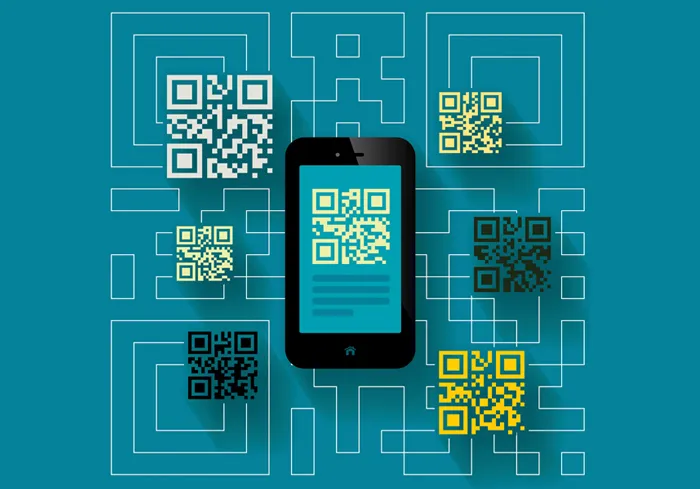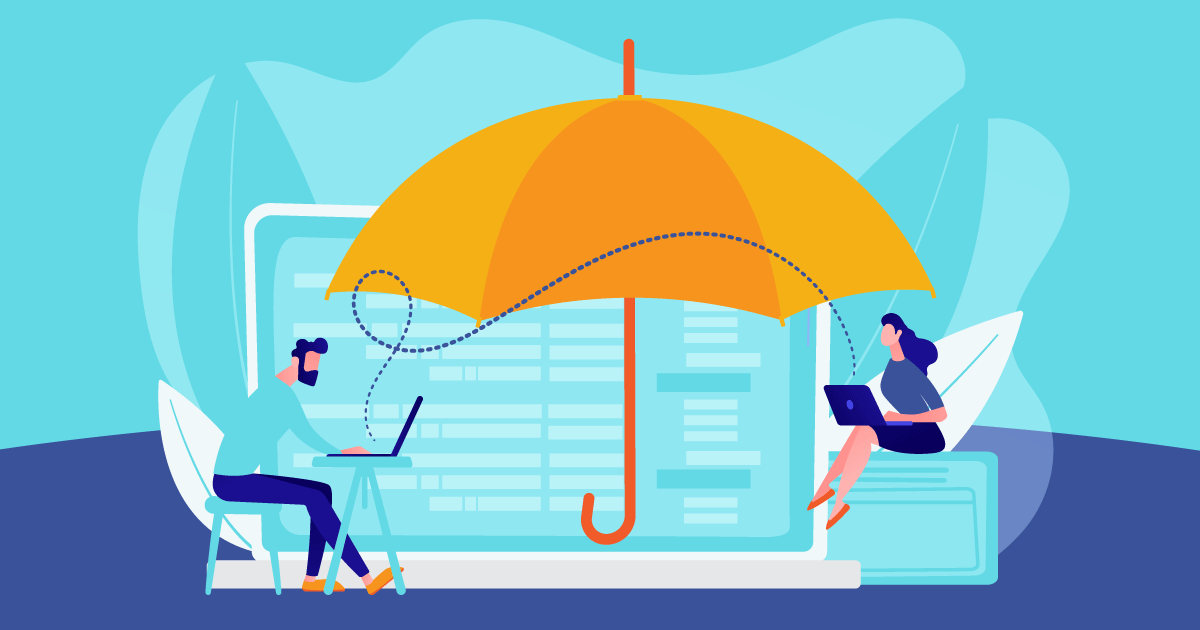AI Personalization in Mobile Apps: What It Means for UX and Product Teams
Personalization has become a convenience in mobile strategy. Users no longer tolerate generic content, rigid interfaces, or one-size-fits-all experiences. They expect mobile apps to understand who they are, anticipate what they need, and respond in real time. The changes are done real time, with any occasion or festival or a mere trend, there’s no fixed timeline to it, it just simply keeps changing to stay relevant.
Artificial intelligence (AI) is the only scalable way to meet that expectation. For product and digital leaders, AI-driven personalization is not a UX trend, it’s a performance multiplier. Done right, it improves retention, increases lifetime value, and raises engagement benchmarks across the board.
Users Now Expect Apps to Adapt to Them Most Still Don’t
Over 70% of users say they’re more likely to engage with apps that offer tailored experiences. The logic is straightforward: relevance reduces friction. Apps that personalize content, functionality, and timing make interaction easier and more intuitive. In turn, that drives time spent, conversion, and loyalty.
What’s changed in 2025 is the scale and sophistication of what’s possible:
- AI now processes hundreds of real-time behavioral signals without cloud dependency.
- Personalization is context-aware, adjusting based on location, time, device state, or even mood.
- Platforms like ContextSDK and similar on-device AI frameworks have eliminated privacy tradeoffs by processing data locally.
As a result, we’re moving beyond simple “recommendation engines” into real-time, adaptive, UX optimization.
How Leading Apps Use AI to Personalize the Experience
AI personalization is no longer conceptual. Leading apps already deploy it at scale with measurable impact.
Interfaces That Change Based on What Users Do
Some users always go straight to one feature. Others bounce between two. With enough usage data, AI models adjust the layout to reduce taps and shorten workflows.
A banking app, for example, might bring “transfer funds” to the home screen for users who repeat that action often while deprioritizing less-used features. This shortens the time to value.
Search and Recommendations That Factor in Time, Place, and Context
Context matters. A food delivery app should offer lunch options at noon, not dinner. A streaming app should suggest shorter content during commutes.
Apps using on-device AI or SDKs like ContextSDK can do this without sending personal data to the cloud. They tap into location, device state, or time-of-day to surface more relevant suggestions without needing more from the user.
Shortcuts That Anticipate What the User Will Tap Next
Predictive UX is where personalization starts to feel like intuition. By analyzing session flow and interaction history, the app can reorder menus or offer pre-filled actions.
Ride-share apps do this well. Based on time, place, and past rides, they might auto-suggest a destination before the user starts typing. These small saves compound over time, reducing friction and improving repeat use.
Interfaces That Respond to Friction, Not Just Input
AI software solutions are now capable of detecting signals of frustration, repeated back taps, abandoned forms, or high scroll velocity. Smart apps use this to adjust UX in-session.
A learning app, for example, may detect when a user quits mid-module multiple times. Instead of re-serving the same content, it offers a shorter alternative. This keeps users engaged without them needing to complain or opt out.
Personalization Should Be a Product Decision, Not a Feature Request
If personalization is treated as a late-stage add-on, it will underdeliver. The best-performing teams treat it as a core product layer. That requires early alignment across engineering, data, and product, not just UX.
Don’t Build UX Before You Know What the Model Can Handle
Personalization depends on what your data can predict and how your models behave. If the UX is designed without understanding those limits, teams will end up designing for an experience the AI can’t deliver.
Example: building a recommendation carousel before the model is trained leads to static, irrelevant results damaging user trust early.
Make AI a Shared Responsibility Across Teams
If a product owns the interface, data science owns the models, and no one owns integration, personalization fails in production.
Instead, define cross-functional ownership:
- Data science leads the model
- Product defines the personalization goals
- Engineering ensures reliable delivery
- Privacy/legal ensures compliance
When this works, models improve faster, UX feels connected, and outcomes are measurable.
Measure Personalization Like a Core Feature, Not an Experiment
You wouldn’t launch a checkout flow without tracking conversion. The same should apply to AI-driven UX. Use personalization-specific KPIs:
- Lift in session duration for personalized users vs control
- Completion rate increase on tasks with predictive support
- User opt-in or feedback on adjusted flows
This builds internal confidence and ensures personalization gets the investment it needs.
Privacy, Latency, and Relevance The Trade-Offs That Come with Scale
Personalization at scale isn’t free. It introduces real product and platform trade-offs.
- Privacy: Cloud-based models raise GDPR/CCPA risk. On-device AI like federated learning mitigates this but limits model complexity.
- Latency: Real-time inference requires low-latency infrastructure. If personalized elements load slower, UX suffers.
- Relevance decay: Models need constant retraining. A “smart” layout that doesn’t evolve becomes a dumb one fast.
These trade-offs must be managed actively not left to chance.
What Companies Are Actually Getting from AI Personalization
Leading product teams report hard results from even basic personalization efforts:
- 20–30% increase in feature usage when layout adapts to user flow
- 2–4x higher click-through on recommended content
- 15–25% increase in daily active users for apps that reduce friction with predictive UX
- Up to 40% drop in form abandonment when UI adjusts based on past failures
These aren’t vanity metrics. They impact revenue, LTV, and retention.
Questions Product Teams Are Asking Before They Build
How much data do we need to start?
Enough to find patterns. That can mean thousands of sessions not millions.
Can we add personalization without a redesign?
Yes. Start with layout reordering, predictive search, or content sorting features that layer onto what you already have.
Is on-device AI worth it?
If your app deals with personal data or requires real-time responsiveness, yes. It protects privacy, reduces latency, and supports compliance.
How do we avoid over-personalization?
Let users explore. Don’t just narrow options balance relevance with flexibility.
How do we keep the experience fresh over time?
Feed your models. Monitor for performance drop-off. Set a retraining cadence.
If You’re Not Personalizing, You’re Just Slowing Users Down
The best mobile apps in 2025 won’t just “feel smart.” They will be smart, adapting in real time, responding in context, and earning user trust through relevance.
AI-driven personalization isn’t a future capability. It’s infrastructure. If your mobile UX isn’t evolving with your users, someone else’s will.
For product and digital leaders, the question is no longer if to personalize with AI. It’s how fast you can implement it responsibly, scalably, and with measurable return.