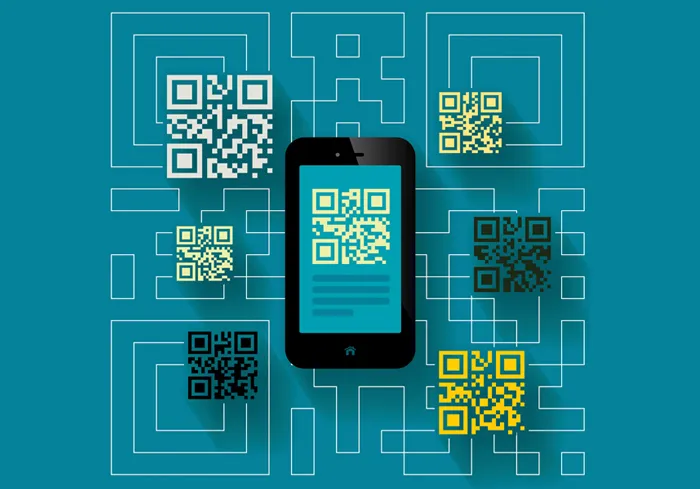Cheapest Way to Google First Page: Google’s Local Pack
Person to person or even local advertisements may be a time-honored way of getting your business’ name out there. Online searches are equally, if not more, successful. Most people today search online for businesses near them. According to Social Media Today, 90 percent of search engine users have searched for local services and businesses online.
Your Google Maps listing is crucial to your online visibility as a business. It can lead new customers your way Here are some tips to improve your SEO ranking. First, we will look at the following:
• What is local pack
• Why do you need a higher SEO ranking?
• Tips to help you boost your ranking on Google’s local pack.
What is local pack?
The local pack is the area on the first page of Google search results that shows a map. The Google maps section shows 3 or 4 relevant companies close to you on the first page of the results. If your listing has strong visibility, it will appear as one of the first 3 search engine results for searches in your area on the first page of the search results.
Why do you need a higher SEO ranking?
Research has shown that Google Maps is preferred 67 percent of the time by most consumers searching for local products, services or businesses. Customers are more likely to search for keywords rather than business names.
Most people rarely look past the first page of Google’s search results. The local pack is a way for you to achieve first page visibility. This means that it’s crucial to make your Google Maps listing visible to reach as many customers as possible. The first step is to optimize your listing so that it shows up as one of the first 3 results.
How can you improve your SEO ranking with Google’s local pack?
There are a number of ways which can make your listing rank higher on Google’s local pack, including the following:
Make a listing for your business on Google Maps
It goes without saying that the first step to achieving online visibility is to have an online presence. You need to make a free Google Maps listing for your business so that you make a successful Google Maps marketing strategy.
You can do this by adding your business details on google.com/maps. This will include your business name, category, and location. This is the first step to putting your business out there and making sure that people searching for it online actually find it.
Claim your business listing
The next step is to claim your listing, especially if your business already existed on Google Maps, but you did not create the listing. This will give you complete control over your listing and your business’s online presence. Once you claim your business listing, you can provide additional details on your business. The more information a business has on Google Maps, the higher its ranking.
To claim your business, you simply need to follow the prompts to claim your business. This will give you complete control over your listing, and you’ll be able to boost your online presence.
Update your business information regularly
Just like any other social media platform, you can post regularly about your business on your Google Maps business listing. Regular posting alerts Google that you are an active business, and you’re heavily involved in managing your listing. This will make you rank higher on Google and will also help you interact with your customers in real-time.
Add photos to your listing
Customers love listings with photos, and Google loves making consumers happy. Regular photo updates make Google aware that you are a proactive listing that deserves a higher ranking in search results.
In addition, Google is improving its photo-recognition technology, and it is including photos in its search engine results. If you don’t have any photos, your search results will show a generic map picture that is less attractive than actual photos of your business.
High-quality photos will appeal to your potential customers and show what it’s like to be at your business.
Include a virtual tour for your business
In this time when we are learning to live with the Coronavirus among us, it is important to keep your business’ information online as much as possible. This will allow your customers to experience your business without exposing themselves to the virus.
Virtual tours are also an effective way to legitimize your business in Google’s eyes. They are prepared and uploaded bay Google Trusted Photographers, letting Google know that the business truly exists. Google is also very concerned about user experience (UX) and virtual tours are very popular items to view by visitors.
A virtual tour is a remote walk-through experience that you can create through a Google Trusted Photographer, like TrueView360s. This will allow your potential clients to walk around your business and check it out before considering a physical visit. This is a safe way to give them an experience of your business while keeping them and your staff safe and providing them the confidence to make an in-person visit.
Get Google reviews and evaluate your visibility
Making a Google Maps business listing automatically opens up your business to reviews. This will allow your customers to post about their customer experiences and significantly affect your ranking. Google Maps gives ranking favor to businesses with positive reviews according to their star rating.
Another way to check your listing is by performing a quick Google search for your business name and for keywords related to your local area and your business category in your area. This will show you how well you rank compared to your competitors.
Have a responsive website
Your response rate on your business website will affect your reviews and directly influence your Google Maps’ ranking. Your business website needs to work consistently on any screen size and every device.
This is because Google Maps’ business listings contain a link to your website and nearly 60% of all Google searches are done on mobile phones. If your website is incompatible with mobile devices, your Google Maps ranking will tank.
Add local keywords to your website
Your website can boost your Google Maps ranking if you use keywords that are relevant to local searches. This will not just help your website rank higher on Google search, it will also affect your ranking on Google Maps. You need to incorporate location-based keywords into the main components of your website and business listing. This includes your blog, homepage, about us page, and contact us page.
Embed a Google map and virtual tour of your business to your website
This is most relevant on the contact us page of your website. This is a way of confirming to Google that your business is located where you said it is on your Google Maps listing.
This consistency instills confidence in Google that your business is legit and will boost your ranking. It also builds your customers’ trust and will prompt them to give you positive reviews on Google Maps thus improving your ranking.
Conclusion
Following these tips will help you get to the first page of Google Search results with only a small investment in photography and time. It is easy to spend tens of thousands of dollars on conventional SEO without getting the same results.
Author Bio
James Osgood has over 24 years of experience assisting tenants in locating office space in the Puget Sound region of Washington. As a professional real estate advisor and broker, James Osgood has provided both buyer and tenant representation. His efforts are now focused on the OfficeFinder network.