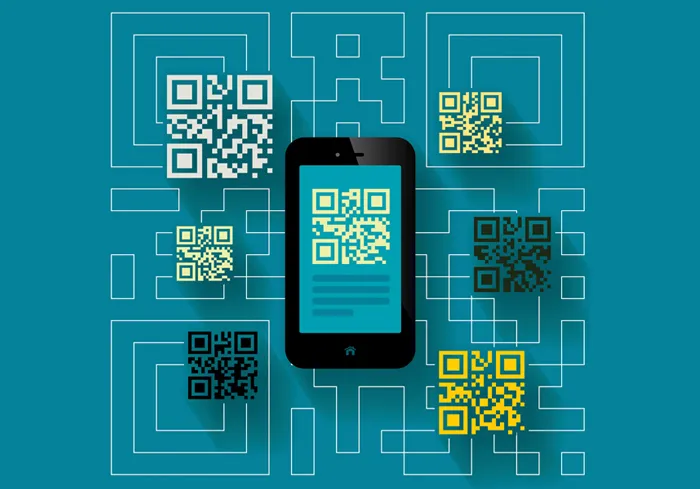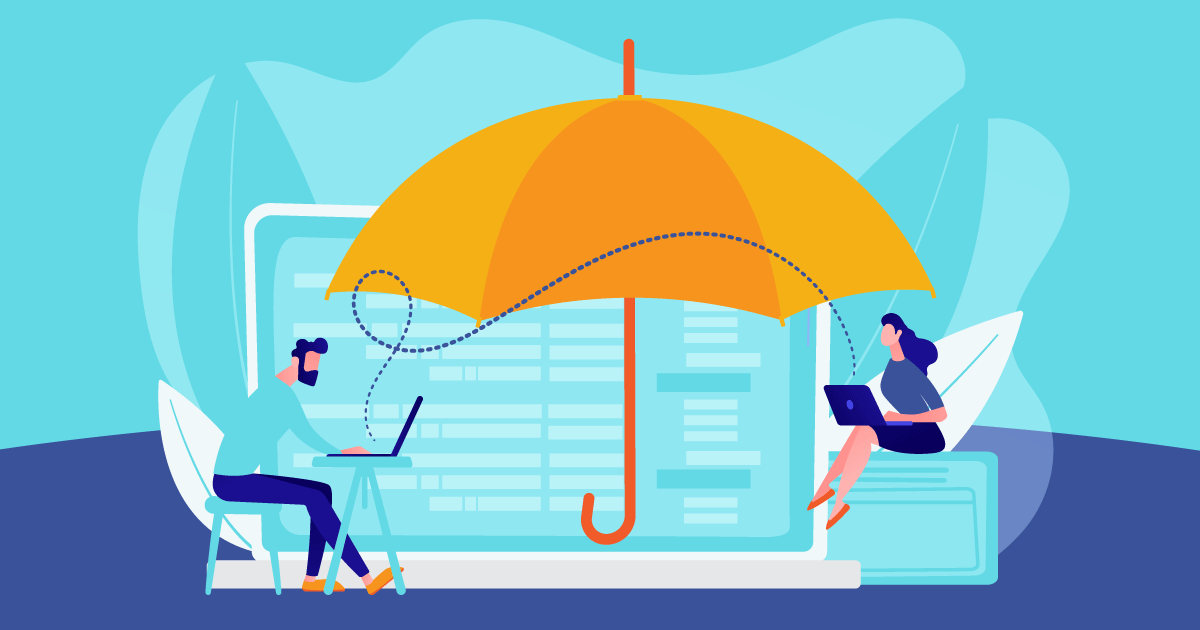In this growing digital era, where businesses and individuals are fully depending on the Internet for various functions, the security of your hosting account also becomes important. A hosting account is like the basis and lifeline of your online appearance, and plays an important role in building factors like the availability, performance, and security of your website. It provides the infrastructure where your website’s files, applications and databases are kept and this ensures that visitors can access your website reliably and efficiently.
The trustworthiness of your web hosting account directly impacts your website’s uptime, user experience, and search engine ranking making it essential for businesses and individuals looking for a strong and safe online presence. Even if you are hosting a personal blog, an e-commerce website, or a corporate portal, the hazard of hacking is real and lead to crucial data loss, downtime, and damage to your brand. This guide discovers the major strategies and best practices to protect your hosting account from hackers.
Understanding the Threats:
Hackers are checking their methods to exploit vulnerabilities found in websites and hosting platforms. As technology advances and security measures grow, hackers adapt and innovate, finding new ways to crack defenses and gain illegal access. This dynamic task shows the importance of strong cyber security practices and proactive measures to safeguard secret data and uphold the integrity of online systems.
Common Attack Vectors You Should Know
- Brute Force Attacks: This includes scripts that are automated and systematically seek multiple combinations to guess login credentials.
- SQL Injection: This includes involving malicious code into web forms or URLs, that can access the website’s database.
- Cross-Site Scripting (XSS): Attackers include harmful scripts into the web pages that help other users to view and compromise their accounts.
- Outdated Software: Avoid using outdated software, as this can expose your website to known vulnerabilities and exploits.
Best Practices for Hosting Account Security
1. Strong Passwords:
- Length: Use long, complex passwords (at least 12 characters) with a mix of uppercase, lowercase, numbers, and symbols.
- Uniqueness: Try to use unique passwords for various accounts.
- Password Managers: Consider using a password manager to generate and store strong, unique passwords for each account.
2. Two-Factor Authentication (2FA):
- Enable 2FA: Activate 2FA for your hosting account and any other relevant services (e.g., email, domain registrar).
- Authentication Methods: For added security, use authenticator apps (like Google Authenticator or Authy) or hardware tokens.
3. Secure File Transfer Protocol (SFTP):
- Use SFTP: You can opt for SFTP over FTP to encrypt data during file transfers, protecting it from interception.
4. Regular Software Updates:
- Keep Software Updated: Regularly update your website’s software (CMS, plugins, themes) and server software to patch security vulnerabilities. If you are looking for an SSD web hosting provider in the USA Hostripples, then check with them.
- Automatic Updates: If possible, enable automatic updates for your software to ensure timely security patches.
5. Web Application Firewall (WAF):
- Consider a WAF: A WAF can help protect your website from common web attacks like SQL injection and cross-site scripting.
6. Regular Backups:
- Backup Regularly: Regularly back up your website files and database to a secure location (e.g., cloud storage).
- Test Backups: Check your backup data frequently to ensure they can be restored successfully.
7. Secure Hosting Provider:
- Choose a Reputable Provider: Select the best SSD Linux Shared hosting provider in USA Hostripples with a strong security track record and robust security measures.
- Server Security: Inquire about the provider’s server security measures, such as firewalls, intrusion detection systems, and DDoS protection.
8. Limit Access:
- User Roles: Assign appropriate user roles to different team members, granting them only the necessary permissions.
- IP Whitelisting: If possible, whitelist IP addresses to restrict access to your hosting account.
9. Security Audits:
- Regular Audits: You can schedule frequent security audits to check potential vulnerabilities.
- Professional Audits: Consider hiring a security professional to conduct a thorough audit of your hosting account.
10. Security Awareness:
- Educate Yourself: Keep yourself updated with the latest security threats and best practices.
- Train Your Team: If you have a team, educate them about security best practices to minimize the risk of human error.
By following these best practices, you can significantly enhance the security of your hosting account and protect your website from potential threats.