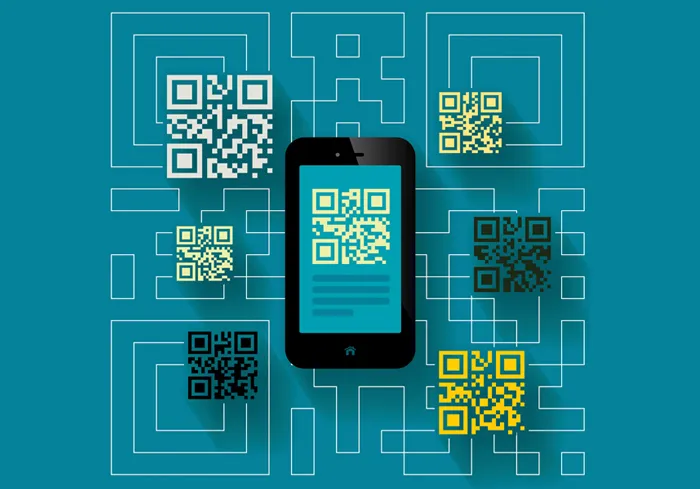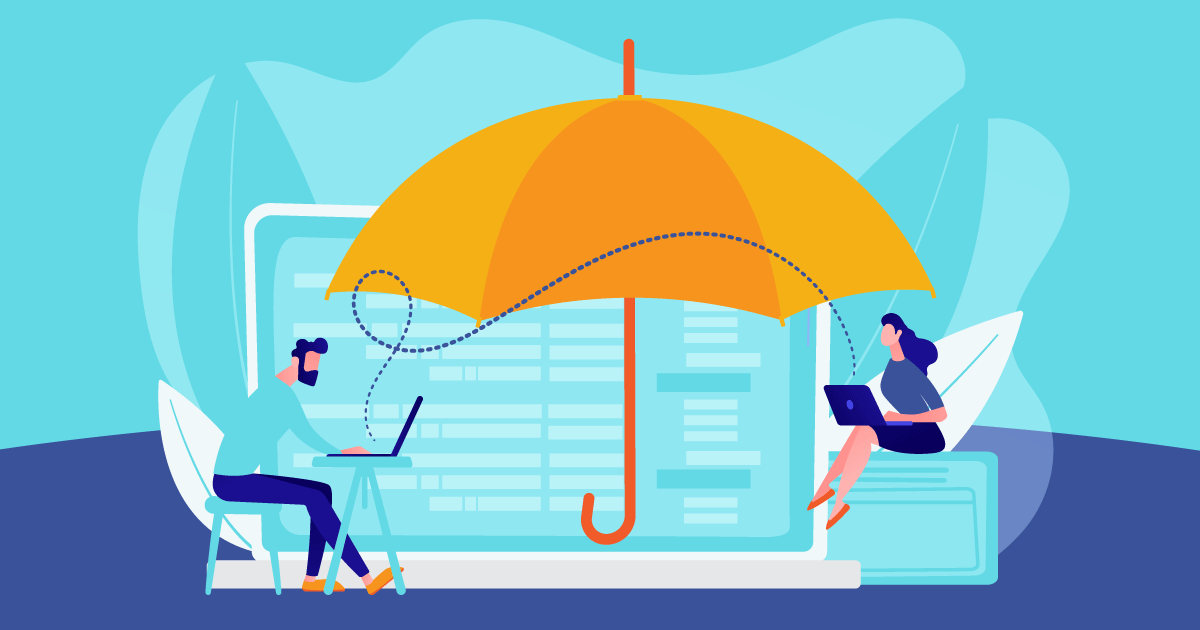PlatoForms: For PDF and online form solutions
If you’re looking for an easy-to-use form builder for teams, PlatoForms is the tool to go. This software is made for companies struggling with the long back and forths of approval and signing documents.
With its workflow feature, teams can create one form and send it out to every group member to fill out, approve, or sign. Everyone is notified at every step of the workflow for easier collaboration. PlatoForms’ ‘Team’ feature also comes in handy for teams creating online PDF forms–you can invite a colleague, edit their permissions, and let them make changes. Note: You don’t have to give them your account to edit your forms! Just simply invite them with PlatoForms’ shareable link or email invitation.
Pros:
- Instant notifications
- Team collaboration
- App integration with collaboration tools like Slack, Zapier, and more
- API integration
2. Scribe: For process documentation, knowledge-sharing, and training
Are you building SOPs, onboarding new employees, or simply answering too many “quick questions”? Scribe is a collaboration tool that documents your processes for you. The step-by-step guide generator is an easy-to-use solution — turning any workflow into visual instructions.
Scribe is as flexible and scalable as you need it to be. Simply turn on the extension or desktop app. Scribe follows along as you work, then creates your guide, complete with text and annotated screenshots. This reduces the need for manual documentation almost entirely. Scribes create, share and embed in any knowledge base. Build a robust SOP program, develop training materials or simply answer questions faster.
And with Scribe’s newest feature, Pages, you can now add Scribes to larger process documents, along with text, video, and more. It’s a fast, easy, efficient (and did we mention free?) way to collaborate across teams.
Pros:
- Unlimited, auto-generated step-by-step guides.
- Customizable text and steps.
- Add alerts, tips, GIFs and more.
- One-click sharing.
- Combine and organize with text, media and more.
- Easy embed and several integrations.
- Customizable images (Pro).
- Auto-redaction for sensitive information (Pro).
3. Asana: For project management
Whether big or small, businesses and organizations have trusted Asana for years. Asana allows teams to collaborate better through detailed workflows, calendar trackers, and to-do lists. You can also assign each team member different tasks and set a deadline for each.
Asana can come in handy for all types of industries, especially for remote teams. If you’re a team member working on an individual project, you can set up your own board of specific tasks you’d like to achieve. If you’re a leader or a manager managing a team, you can easily set goals and track their progress with its new feature, “Asana for leaders.”
Pros:
- Detailed and colorful visuals for tasks
- Real-time insights about projects and deadlines
- Powered by a calendar, workflow builder, and boards for better collaboration
- You can easily keep track of everyone’s ongoing and to-do lists
4. Narrato: For content collaboration, creation and workflow management
Narrato is a content workflow platform built especially for collaborating on content marketing projects from start to finish. The platform offers all the tools you need, for content planning, ideation, optimization, creation, and publishing, in one place.
It replaces the multiple disjointed tools that content teams often have to juggle and provides a single platform where they can easily create, review and approve content. Powerful collaboration features like custom user roles and access, commenting and @mentions, on-platform messaging, collaborative content calendars, and more make Narrato a very useful platform, even for remote/ distributed content teams.
Apart from strong content collaboration tools, Narrato also has AI-powered content optimization tools to check for grammar and readability issues, an AI topic generator and AI writing assistant, automated SEO content briefs, custom workflows, and a host of other features.
Pros:
- Custom user roles and access control
- Guest roles for clients and external stakeholders
- Custom workflows and workflow automation
- AI content creation and optimization tools
- Comments, messages and @ mentions on content tasks
- Neatly organized repository of content, templates and style guides
- Publishing support for all CMSes and platforms
5. Integrately: For automating repetitive tasks
Integrately is an automation tool that connects your apps and services so that you can automate repetitive tasks without having to write a single line of code. It helps connect over 900+ different apps and provides millions of ready-to-use 1-click automation. Besides, you can also create custom workflows as per your requirement. For example, you can use Integrately to set up automation like adding new PlatoForms submissions to your CRM as new leads, or to create a new task in your project management tool as soon as a new support ticket is created in Zendesk, and much more!
Such automation saves you a lot of time and increases your productivity to a great extent.
Pros:
- Extremely user-friendly UI with a zero learning curve. No technical skills are required.
- Affordable pricing
- Integrations with popular apps, including Google Suite, Salesforce, Social Media platforms, and analytics tools
- The ability to create custom integrations with API-based apps using webhooks
- Excellent chat support and customer onboarding
- Dedicated account manager to help set up your automation
6. MessageDesk: Shared team inbox for business texting service
MessageDesk is a business texting service for teams that need to text and reach many people with SMS text message broadcasts. It works well for both one-on-one and two-way texting as a team from a 10-digit phone number or 800 number. You can also connect your existing business phone number or text-enable your landline. MessageDesk’s shared team SMS inbox makes it easy to keep track of your entire team’s text message conversations with contacts, customers, or clients in a single view from one phone number. This is what makes it a great team productivity tool.
Businesses and organizations use MessageDesk for text message marketing campaigns, conversational customer support and service, appointment reminders, review and feedback collection, payments, and more. They also offer custom pricing for larger teams. After a free trial, starting costs are around $14 per month for one user.
Pros:
- Highly functional shared team-inbox
- Affordable starting price
- Excellent customer service
7. Fyle: Real-time expense management cards you already have
Fyle is an expense management software that lets your Finance teams take control of business expenses end-to-end. It enables seamless expense tracking for employees by allowing them to submit and track their receipts from applications they use every day like G-suite, Slack, and Outlook. Additionally, it saves a ton of time for approvers by automatically checking every submitted receipt against company policy. This means they don’t have to verify every receipt manually.
What’s more, Fyle recently announced its integration with Visa and Mastercard. With its real-time feeds, you can be notified of card spending seconds after you swipe your Visa or Mastercard business credit card. Finance teams gain access to direct real-time data feeds without having to depend on banks. They can reconcile card transactions instantly without waiting until the month’s end.
SMBs can now access a spend management solution’s powerful suite of features without changing their cards.
Pros:
- Seamless expense tracking for employees
- Automated compliance for approvers
- Integrations with prominent accounting software
- Real-time expense management on Visa and Mastercard business credit cards
- Get insights into organization-wide spend data
8. Taskade: Project and task management
If you’re used to the simple notepad with checklists of the things you have to do, Taskade is similar—only it’s a better, digitalized version of those notepads. Taskade provides templates to help you collaborate better with your team, including weekly tasks, project management, and monthly calendars.
Another great thing about Taskade is it’s not only ideal for teams—but you can also use it for your personal goals. It’s packed with helpful templates that can make your work or personal goals easier to achieve, like a personal goal tracker, daily work routine, and planning. The year-in review template is suitable for reflection, goal tracker, and improvement setting.
Pros:
- Very simple and easy to use
- Ready-made templates for all industries
- Modern and sleek interface
- Has a mobile app that can let you access your tasks in one go
9. Chanty: Team collaboration and communication
If you’ve been a long-time Slack user but think it doesn’t meet your needs—Chanty is an excellent alternative. Claiming to be much easier to use and more affordable than Slack, Chanty is an all-in-one team collaboration tool for companies. Focused on keeping the balance between features and usability, Chanty believes that you don’t have to release extravagant features to provide team efficiency. The tool offers a Teambook feature where teams can communicate, list tasks, pin messages, and access shared files. You can also create workflows and a kanban board to view what every team member needs to accomplish. Because Chanty allows you to set and control roles in your space, you can easily manage what other members can see in your conversations.
Pros:
- Affordable
- Easy to use
- Straight forward interface
- Intuitive design
10. FormCan: For online forms
FormCan is a newly launched form builder tool with beautiful templates. With this tool, you don’t have to worry about creating forms from scratch—choose from the readily made templates for convenience. With its live preview and sleek design, you don’t have to spend time with the back and forth of saving and editing forms: Just edit your forms and see their changes in real-time; no need to click save. It also provides a zoom-in and out so you can see your forms in one look—getting rid of the page lags when you view your forms. Another great feature is its API and app integration—you can connect the forms you created in FormCan with different apps to automate tasks.
Pros:
- Super affordable pricing (pay-as-you-go)
- Modern design
- Powered with API and app integration
- Packed with templates
11. Quip: For document organization
Quip is a Salesforce company focused on providing built-in collaboration through documents. With Quip, teams can freely create folders, documents and mention other team members for real-time collaboration. Using Quip will come in handy for businesses and organizations in all industries, especially accounting, marketing, and human resources. If you’re an organization that looks for software that can let you see all your pipeline reviews and root cause analysis in one place, Quip is the tool for you.
Pros:
- Simple, neat, and minimalist interface
- No-code and super easy-to-use
- With ready-to-use templates
12. Igloo Software: For digital workplace
Igloo is the go-to software for businesses and companies looking to scale from communication to digital collaboration. Built to make teams for efficient, this tool offers comprehensive features for productivity: communication spaces, knowledge management, culture & engagement, and collaboration solutions like tasks management. Check out Igloo if you want to make your team more productive and collaborative!
Pros:
- Diversified features for teams
- App integration
- Provides strong security
13. Todoist: For task delegation and team collaboration
Todoist isn’t your ordinary notepad and task list—it’s also built for teams who seek better collaboration. Providing more accessible communication, task management, and discussions for teams, many organizations have trusted Todoist to keep things more manageable. You can plan tasks, assign projects, set deadlines, and keep things neat by setting up weekly routines. There’s also an application for mobile devices to create kanban boards and access your boards anytime!
Pros:
- Aesthetic and clean interface
- Easy to use
- Colorful icons
14. Milanote: For projects and visual boards
Are you managing a creative team? With Milanote, it’s now easy to keep things visualized. With its drag-and-drop feature, you can let all your tasks be managed in one go: whether it’s a graphic design that needs to be checked or a write-up that must be outlined. You can brainstorm ideas with your team quickly by uploading your work on Milanote’s online whiteboard for visualized feedback. It’s also a great tool for marketers, agencies, and startups.
Pros:
- Modern design
- Drag and drop feature
- Collaborative interface
15. Click up: For project management
ClickUp’s tagline speaks for itself: It’s literally all about making one app to replace all your collaboration needs. As a CRM, communication tool, and project management software, you wouldn’t have to worry about switching to other apps to streamline your efforts. With ClickUp, you can create workflows, provide product feedback, and collaborate easily with your team. It also offers visual collaboration tools for teams, such as an online whiteboard.
Pros:
- A jack-of-all-trades app
- Diversified features
- Easy-to-use features
16. Workast: Task management for teams using Slack and Webex.
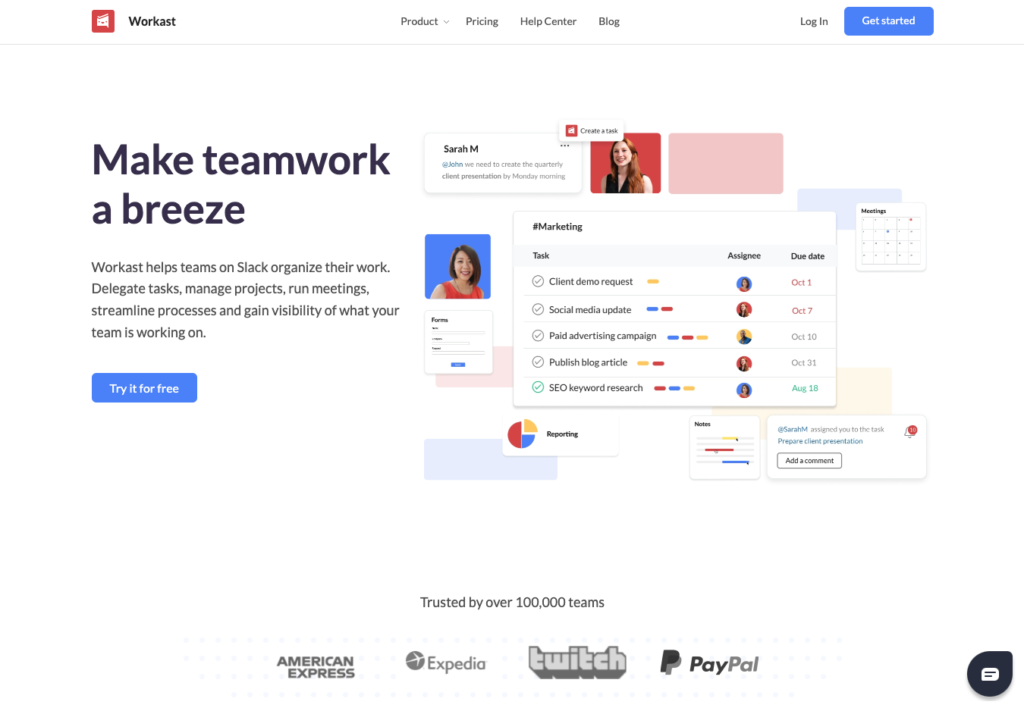
Workast is a task management app for teams that communicate using Slack and Webex. Workast has a native integration for both chat platforms that allows teams to create and manage tasks inside of Slack and Webex.
Workast assists teams in managing projects, tasks, daily work and to-do lists. Workast helps teams to be more efficient, get more work one and run projects on time. Best of all, team members love Workast because it integrates into the applications they already know and love.
Workast in Slack allows teams to create tasks inside a Slack channel. With its easy to use integration, team members can view all their tasks in Slack, complete tasks, update tasks and more – all without leaving the Slack channel. Workast also has a checklist functionality which makes managing team work a breeze inside Slack.
Pros:
- Create tasks inside chat platform
- Easy to use and customise
- Custom tags and custom fields
- Reporting and transparency
- Subtasks, task dependencies, comments, due dates.
- Integrates into Slack and Webex.
- Free to get started.
Conclusion
Despite the number of tools available for collaboration, none of them can replace the need for a productive team. When you put together a team, it’s important to know that everyone should have a collaborative mindset. Remember that the combination of efficient people and tools will allow your business to be ahead of the game.
Author bio:
Lexin Ann is the Head of Content at PlatoForms, an online PDF form company focused on helping organizations collect data easily. She likes reading books, rainy days, iced coffee, art museums, and good music.