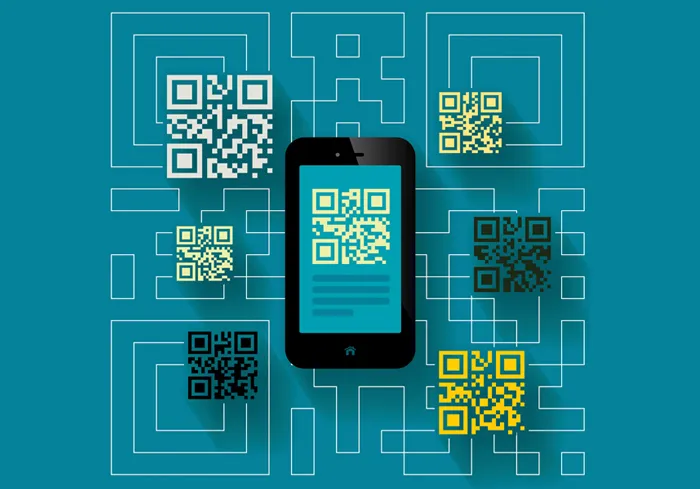Facebook is a great place to keep in touch with friends and family. However, there are times when you may want to delete your Facebook account permanently.
Here are some reasons why you might want to do this:
- You don’t want your friends and family members to find out that you’ve been posting embarrassing or incriminating photos.
- You don’t want to be tagged in posts or other content.
- You’re tired of seeing irrelevant stuff on your timeline.
- You’re tired of seeing posts from people who aren’t really your friends but are pretending to be because they think it’s cool.
- You don’t use Facebook as much as you used to, and you no longer have any friends on Facebook.
- You’re not using Facebook for its intended purpose (social networking).
- You don’t want to see posts from people you don’t know but who have Facebook pages for businesses or organizations.
- Facebook has become a source of inappropriate content (e.g., pornography).
- Facebook is interfering with your life in other ways (such as giving stalkers access to your personal information).
No matter what the purpose of deleting your FB account is, you need to know the important things before you move forward with the deletion.
Consider these things before deleting your FB account
Whether you’re leaving FB for personal reasons or because you want to start a new life in the digital world, it’s important to consider your reasons for leaving.
You’re thinking about deleting your Facebook account. Why? Are you bored with it? Is there a reason you want to delete it but don’t know how or when to go about it? Maybe it’s because of the Cambridge Analytical scandal, or maybe you just don’t care anymore.
Whatever your reason is, here’s what you need to know before deleting your Facebook account:
1. Consider deactivating first
Use the site’s deactivation feature instead of deleting your account. You probably do not know the difference between deletion and deactivation.
Well, if you go with the deactivation, most of your posts will remain hidden from other people. However, this option will keep your doors open to Facebook. You can start using your account again when you think it’s the right time to get back.
On the contrary, side, deleting a Facebook account refers to permanently getting your hands off the FB profile. In this case, you will not be able to reuse your account whatsoever.
If you’ve been thinking about deleting FB for some time now, use the site’s deactivation feature instead of deleting your account.
This way, you don’t have to worry about losing any posts or photos from being deleted from Facebook. It will only remove your account from the platform so that it can be reactivated again later if necessary.
Some people are concerned about losing their data when they delete their accounts on social media platforms like FB. Deactivation can help restore your account if you want to reuse it again.
Therefore, it is wise to deactivate your account instead of permanently deleting it.
2. Download your Facebook data
The next thing you want to do is think about whether you’re ready to delete your account. You might want to review your Facebook data before deleting your account.
You could also choose to leave FB but keep some of your videos and photos intact. Those could be some precious moments with your loved ones or memories you don’t want to lose.
If you have been using FB for several years, then there must have been lots of old memories that should be worth saving on recalling precious moments down the road.
3. Use FB Video Downloader
You might have come across lots of guides about downloading Facebook videos. However, not all of them are upright and work well to serve your purpose. You need a reliable source that can help you get videos from your FB straight into your device’s internal storage.
A Facebook video downloader is the way to go when you have lots of videos published on your profile and want an efficient way to back up your FB videos without losing them.
Fb video savers have been developed to save you time and effort. It works on a simple mechanism and lets you grab videos in the wink of an eye. In this way you can easily save your data and download facebook videos.
How it works
You just have to copy the link of a FB video, reel, or story and paste it into the tool’s blank field appearing on its home page.
Next, click download and choose the quality you wish to proceed with. Now, right-click on the video and opt for the ‘save as’ option to get the video downloaded to your device in MP4 format.
Isn’t it easier than ever? You might not see a better option than a FB video downloader to download all your FB videos super-fast.
4. Check Your Logins with Facebook
There must have been lots of times when you clicked ‘login with Facebook. We all do that since it’s a quick way to get into an app or service that we wish to use online.
You need to see which apps or services you have been using with FB logins. Go to your Facebook settings page and check out ‘Apps and Websites. This option will let you know about the services that you have been using with your FB logins.
Make sure to set up new logins before you permanently delete your account. This step will help you continue using those apps and websites without any failure.
5. Export your important contacts to avoid losing them
We all have some selected friends and family members that we never want to lose. We communicate with them via Facebook and stay in touch every now and then.
Before you delete a FB account, make sure to save the contact information of those loved ones. You can either save their FB names, copy their email addresses, or save other contact details.
——————————————————————————————————————————