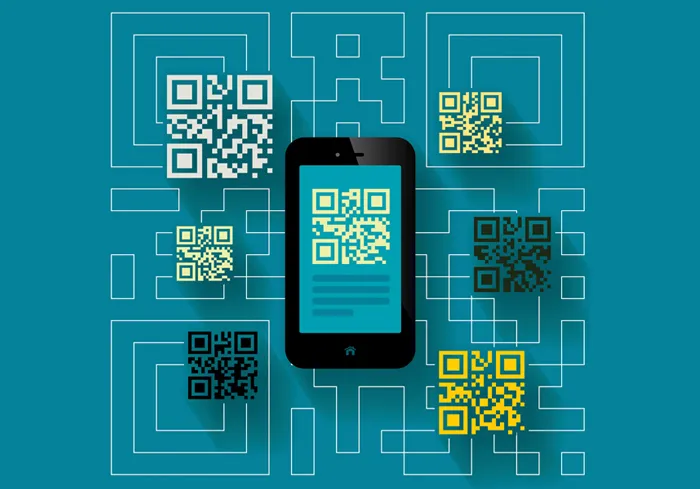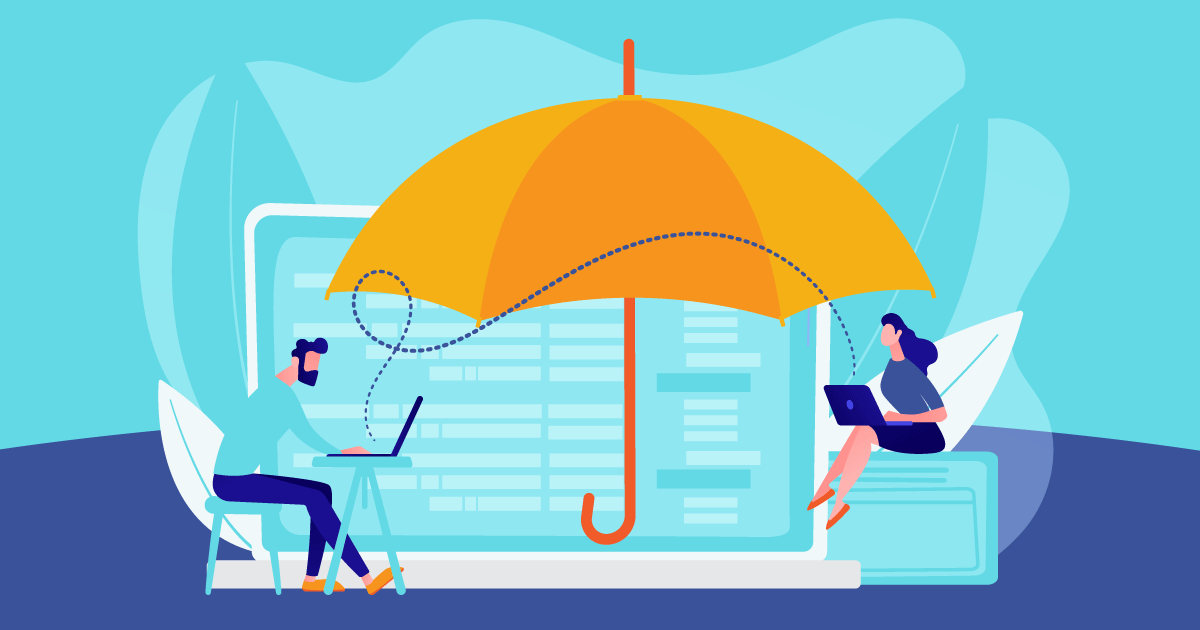In today’s digital age, having a strong online presence is vital for businesses and individuals alike. One of the most popular and versatile platforms for building websites is WordPress. Whether you’re a small business owner, blogger, or entrepreneur, having a WordPress website offers a wide range of benefits. In this article, we will explore the advantages of having a WordPress website and how it can contribute to your online success.
User-Friendly Interface and Easy Management
WordPress is renowned for its intuitive user interface, making it easy for anyone, regardless of technical expertise, to create and manage a website. With its simple navigation, you can quickly add new pages, blog posts, images, and other content without any coding knowledge. The platform also provides a visual editor, allowing you to see how your content will appear before publishing it. The user-friendly dashboard makes it effortless to update and maintain your website, saving you time and effort.
Extensive Themes and Customization Options
WordPress offers a vast collection of themes, both free and premium, enabling you to create a unique and visually appealing website. You can choose from thousands of professionally designed templates that cater to various industries and purposes. Additionally, WordPress provides extensive customization options, allowing you to personalize your website’s appearance and functionality. With its flexible framework, you can easily modify colors, fonts, layouts, and more to match your brand or educational institution‘s identity and meet your specific requirements.
Plugin Ecosystem for Enhanced Functionality
One of the greatest advantages of WordPress is its plugin ecosystem. Plugins are additional software that extend the functionality of your website. Whether you need to enhance SEO, add social media integration, improve security, or create an online store, there is a plugin available for almost every need. With over 58,000 plugins in the WordPress repository, you can easily enhance your website’s features without having to code from scratch, saving you time and resources.
Search Engine Optimization (SEO) Friendly
WordPress is built with SEO best practices in mind, making it easier for your website to rank higher in search engine results. Its clean code structure, responsive design, and ability to generate SEO-friendly URLs contribute to better search engine visibility. Additionally, there are several SEO plugins, such as Yoast SEO and All in One SEO Pack, that provide powerful tools to optimize your website’s content, meta tags, and XML sitemaps, further improving your search engine rankings.
Mobile-Responsive Design
With the increasing use of smartphones and tablets, having a mobile-responsive website is crucial. Fortunately, WordPress themes are designed to be mobile-friendly by default. This means that your website will automatically adapt to different screen sizes and resolutions, ensuring an optimal user experience across all devices. A responsive design not only improves user engagement but also positively impacts your search engine rankings, as search engines prioritize mobile-friendly websites in their results.
Scalability and Flexibility
WordPress is highly scalable and can grow with your business or website’s needs. Whether you start with a simple blog or a small business website, WordPress can handle the growth and expansion of your content. You can easily add new pages, blog posts, products, or even create a membership site without any significant issues. The platform’s flexibility and extensive plugin support allow you to adapt and evolve your website according to your changing requirements.
Active Community and Support
WordPress boasts a vast and active community of users, developers, and contributors. This means you can find support, guidance, and answers to your questions from the community forums,
How to Choose the Right WordPress Web Developer for Your Project
Selecting the right WordPress web developer is crucial for the success of your online presence. With numerous options available, it’s essential to find a skilled professional who understands your requirements and can bring your vision to life. This article provides practical tips and considerations to help you choose the perfect web developer for your WordPress project.
Define Your Project’s Requirements
Before embarking on your search, clearly define your project’s objectives, scope, and specific requirements. Consider aspects such as website design, functionality, integrations, and desired features. Knowing what you need will enable you to communicate effectively with potential developers, ensuring they understand your vision and can deliver accordingly.
Evaluate Their Expertise and Experience
When choosing a WordPress web developer, evaluate their expertise and experience. Look for developers who have a proven track record of creating successful WordPress websites. Check their portfolio to assess the quality and diversity of their previous work. Consider their experience with WordPress plugins, themes, customization, and coding languages like PHP, HTML, and CSS. A developer with a strong skill set will be better equipped to handle your specific requirements.
Check Client Testimonials and Reviews
Client testimonials and reviews provide valuable insights into a developer’s professionalism, communication skills, and ability to meet deadlines. Look for testimonials on their website or request references from past clients. Additionally, explore online review platforms and social media to gather unbiased feedback. Pay attention to comments about their responsiveness, problem-solving abilities, and overall client satisfaction.
Assess Communication and Collaboration Skills
Effective communication and collaboration are key to a successful web development project. Choose a WordPress developer who understands your goals and can effectively communicate technical concepts in a way that you understand. Prompt and clear communication throughout the development process is crucial. Evaluate their responsiveness, availability, and willingness to listen and incorporate your feedback.
Consider Budget and Pricing
Developing a WordPress website involves financial considerations. While cost should not be the sole factor in your decision, it is essential to find a developer who fits within your budget. Compare pricing structures and ensure you understand what is included in the developer’s services. Request detailed quotes that outline the scope of work, project timelines, and any additional costs that may arise.
Look for Ongoing Support and Maintenance
Websites require ongoing support and maintenance to keep them running smoothly. Inquire about the developer’s post-launch support services, such as bug fixes, updates, security monitoring, and backups. A reliable developer will offer ongoing support options or recommend maintenance plans to ensure your website remains secure and up-to-date.
Conclusion
Choosing the right WordPress web developer is crucial for the success of your online presence. By defining your project requirements, evaluating expertise, checking testimonials, assessing communication skills, considering budget and support options, you can find a skilled professional who will bring your WordPress website vision to life. Take the time to research and select a developer who aligns with your goals and expectations.