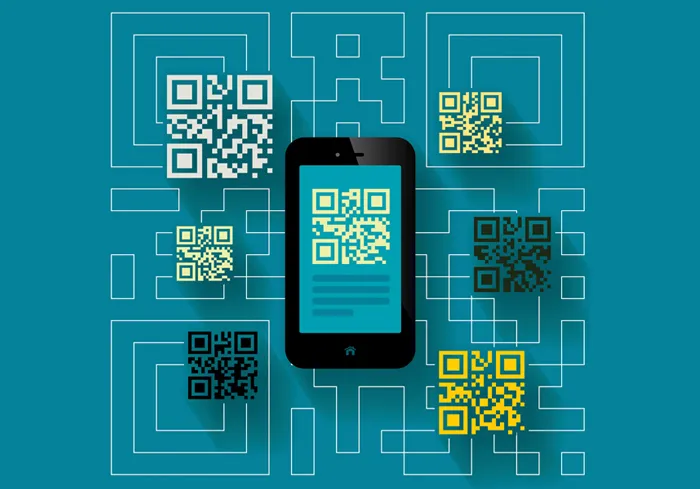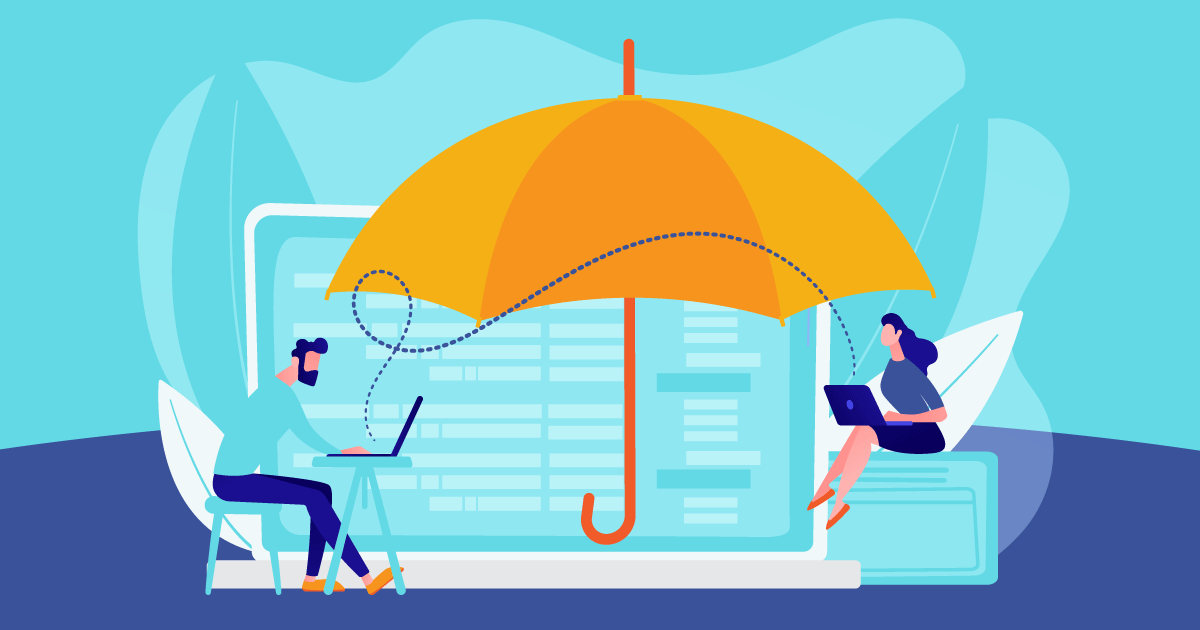SharePoint is one of the best productivity apps used in business. It comes with plenty of features that make document management and collaboration simpler. It is also a product of Microsoft, so it can be linked to other Microsoft apps such as Outlook.
The SharePoint calendar modern calendar web part is used for creating flashy and easy-to-read calendar lists. Adding a calendar to your SharePoint site is quite simple. In this guide, we share a little rundown on how you can set up a calendar on SharePoint.
How to Create a SharePoint Modern Team Site Calendar
Open SharePoint and click on the Settings gear icon. Select ‘add an app’ and choose the Calendar list web part. The first time you will get a bare calendar list without any fancy highlights as seen on the modern list.
The calendar web part is a powerful feature that allows businesses and coworkers to manage their calendars better. You can sync events or even share the calendar with other group users. There are two ways of adding the events calendar to a modern SharePoint page. You can use the SharePoint modern embed web part or events web part.
For the SharePoint online modern page, open the edit page by clicking on the edit button. Next, click on the little plus sign to add the web part to a modern page. From the little search bar, search for events. This will display all of the available calendar lists.
The next step of events will involve customizing the SharePoint event web part. Click the edit web part on the calendar button. From there, you will get a couple of properties that you can edit. You can change the source, layout, event list, date range, and category.
Embed SharePoint Calendar in Modern Page
You can also use the SharePoint embed web part to add a calendar to the SharePoint page. You will need to copy the SharePoint calendar web part URL from your browser. Head over to the SharePoint page and click on the edit button to add a new web part. Paste the URL on the SharePoint embed web part.
Benefits of Using SharePoint Calendars
You can easily create team calendars to share info on projects or upcoming events with coworkers. Users will get notifications delivered in their emails. Admins can also set policies so that only team members can view the events and receive updates.
The SharePoint modern team site calendar can also be integrated with other Microsoft apps such as Outlook. Having multiple calendars can be confusing, especially if you’re working on multiple projects at one time. It is very easy to miss events or deadlines, but you can maintain your SharePoint calendar on Outlook.
You can also use the SharePoint calendar to book resources such as meeting rooms, projectors, or even request snacks.
Wrapping Up
SharePoint is one of the most powerful document and project management apps. It is available online, meaning that users can access it from any device as long as they have an internet connection. You can also automate tasks on SharePoint, which means employees can focus on bigger work to make better use of their time.