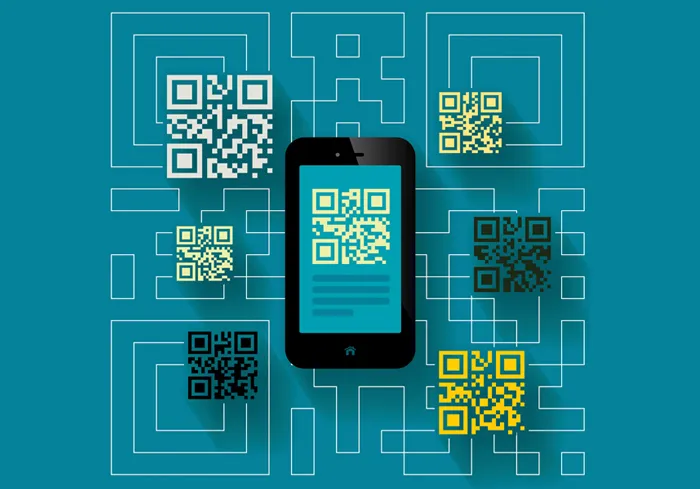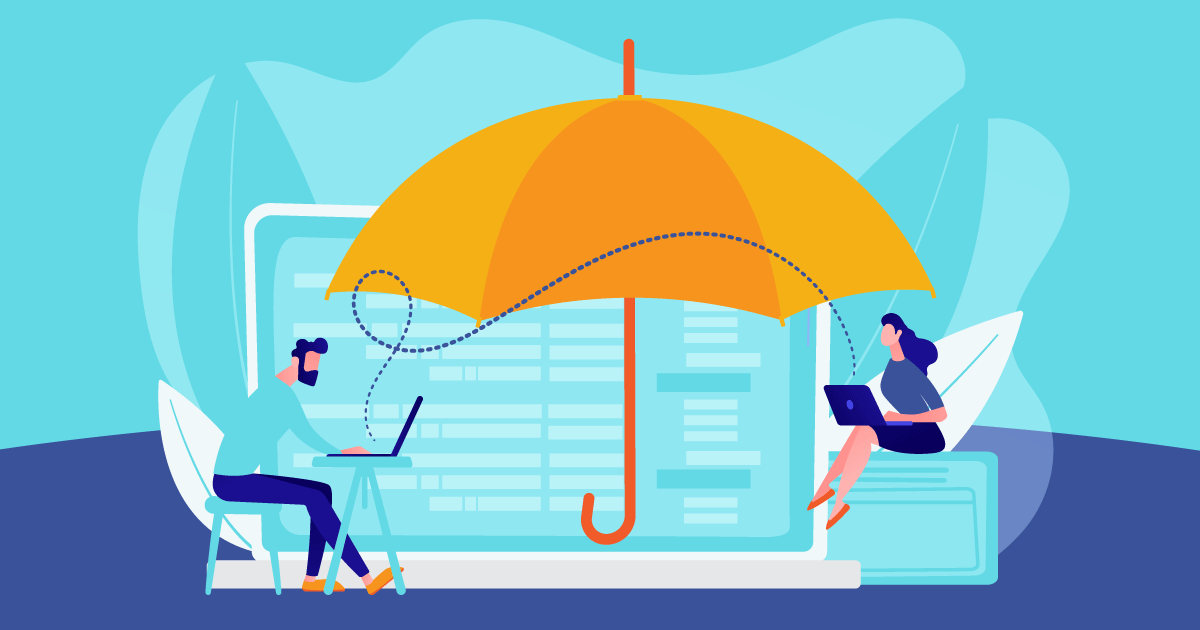When you have the right tools at your disposal, building anything is possible. Including creating your own online route planner! It’s no secret that the importance of a robust and efficient route planner is increasing exponentially in today’s hyper-connected world. Applications of a route planner go well beyond simply finding the quickest route between two points. The right route planner will help you save fuel costs, enhance customer service and delivery experience, and positively impact your business’s bottom line.
Now you must be wondering how to build an online route planner yourself. The answer is – Amazon Location Service. It is a powerful tool offered by AWS. It provides you with all the functionalities and components required to build a robust online route planner that is scalable and also integrates with other existing systems. Amazon Location Service forms a strong core for your modern route planner. Let’s understand how!
Understanding Amazon Location Service
An in-depth understanding of Amazon Location Service will introduce you to its capabilities and functionalities that make building a route planner process a walk in the park. Amazon Location Service is a fully managed service from AWS that enables developers to add location functionality to their online route planner applications. They can add features such as maps, points of interest, geocoding, routing, tracking, and geofencing to their applications without having to compromise data security and user privacy. It combines all these capabilities into a single package that proves handy while building an online route planner.
Key Features of Amazon Location Service
- Maps: Maps are the most critical component of any route planner, rightly so! Amazon Location Service provides aesthetically pleasing maps. The plethora of map styles available helps you create a customized visual experience for your users that aligns with your brand. These maps are highly detailed, provide comprehensive information, and can be explored in different styles – ranging from street view to satellite imagery.
- Geocoding: It is the process of converting location addresses into latitude and longitude coordinates. These coordinates serve as the guide for extracting exact locations on maps and thus, estimating the quickest route between two points. The geocoding functionality offered by Amazon Location Service is highly accurate and capable enough to process multiple address formats.
- Reverse Geocoding: As the name suggests, reverse geocoding is the process of converting the latitude and longitude coordinates into location addresses. Amazon Location Service provides fast and reliable reverse geocoding capabilities. This feature proves crucial when fleet owners want to track the live location of their drivers and provide real-time delivery status to the customers.
- Routing Process: Optimizing routes is the primary and most important function of a route planner. Amazon Location Service offers highly configurable routing capabilities. Be it for one stop or multiple-stop delivery, the powerful routing engine is capable of handling complex routing scenarios and providing the best route possible.
Step-by-Step Guide to Building an Online Route Planner with Amazon Location Service
Now that we have a proper understanding of Amazon Location Service and its features, let’s understand how developers can build an online route planner using Amazon Location Service.
Step 1: Set Up Amazon Location Service
To initiate the process of building an online route planner, you need to set up Amazon Location Service within the AWS ecosystem. This stage includes three steps:
1.1. Create an AWS Account: Sign up for AWS and create an account to access Amazon Location Service. The free trial offers limited usage but it will prove beneficial for the initial development and testing stage.
1.2. Access Amazon Location Service: Through the AWS Management Console, access the services you require. The user-friendly and intuitive interface of the console will make it easy and simple to manage location services and resources like maps, geocoding, reverse coding, and route planning.
1.3. Configure Access Permissions: Now, you need to define IAM (Identity and Access Management) roles and permissions. This will help you safeguard your location data against unauthorized access. You can define who can access which section of the service, providing an additional security level to your online route planner.
Step 2: Configure Your Maps
Maps are crucial for providing a visual representation of the location and routes to the user. You can easily set up and configure maps using Amazon Location Service.
2.1. Create a Map Resource: Choose your preferred map provider and the map style – street view, satellite imagery, or hybrid maps. Configure a map resource that aligns with your requirements.
2.2. Customize the Map: Add various data layers to the created map resources. You can customize the maps by adding traffic data, points of interest, and other routing information.
2.3. Integrate Maps into Your Application: Leverage the SDKs for different programming languages available in Amazon Location Service to embed the maps into your online route planner.
Step 3: Implement Geocoding
Geocoding converts address data into latitude and longitude coordinates that are used for routing calculations. Here’s how to implement geocoding in your route planner:
3.1. Set Up Geocoding: In the Amazon Location Service dashboard, select “Create a Place Index” to set up geocoding resources. Give a suitable name for the Place Index and then choose your preferred location data provider.
3.2. Integrate the Geocoding API: Configure the development environment with the SDKs for the programming language you are using. Call the SearchPlaceIndexForText operation within your code to pass the address data as an input.
3.3. Handle Geocoding Errors: Utilize SearchPlaceIndexForText operation to identify any errors – incomplete address, typos, non-existent address. Set up a display alert message to provide feedback to the user.
Step 4: Enable Reverse Geocoding
Reverse geocoding is the process of converting geographic coordinates back into a readable address. Here’s how to set it up:
4.1. Set Up Reverse Geocoding: Create a new Place Index, similar to the geocoding setup. Customize the Place Index by selecting the desired data provider and configuring language and regional settings to ensure the results are relevant to your users.
4.2. Integrate the Reverse Geocoding API: Utilize the SearchPlaceIndexForPosition operation in your code. This will enable you to input location coordinates. Ensure your code handles the API’s JSON response properly, extracting the relevant address details for use.
Step 5: Calculate Routes
Amazon Location Service provides developers with robust tools that make route optimization simple and easy. Here’s how you can set up and calculate routing in three simple steps:
5.1. Use the Route Matrix API
Using the Amazon Location Service’s Route Matrix API, define a start point, waypoints, and destination. It also enables you to calculate the best route between multiple points.
5.2. Customize Routing Parameters
Align the Route Matrix API with your needs by choosing options to avoid tolls or highways. You can also set up features to factor in real-time traffic, vehicle type, number of destinations, number of stops, and other aspects while optimizing routes.
5.3. Display Routes on Your Map
Use Amazon Location Service SDK to overlay the routes on the maps. Include turn-wise directions, ETAs, alternative routes, and other features to enhance the user experience.
Conclusion
Building an online route planner is not as complex or daunting as it might sound. With smart use of Amazon Location Service, you can access a powerful suite of tools to create a highly efficient and mobile route planning solution.
Whether you are building a route planner to optimize delivery routes for your business, manage a fleet of vehicles, or just help users figure out the best way between two distinct points, leveraging Amazon Location Service can help you unlock the full potential of your developing skills.