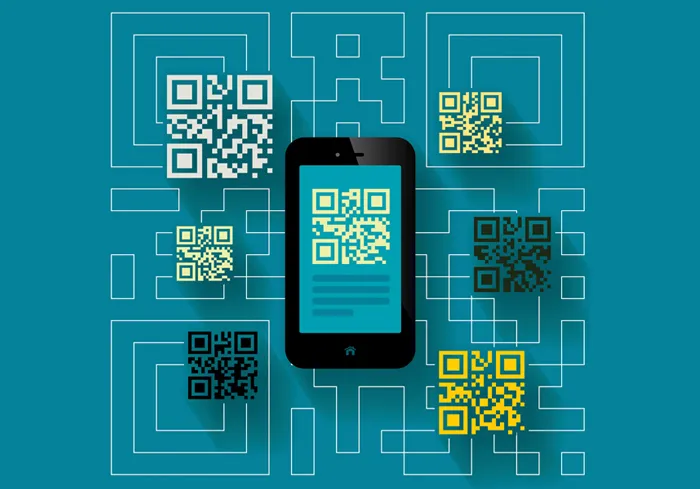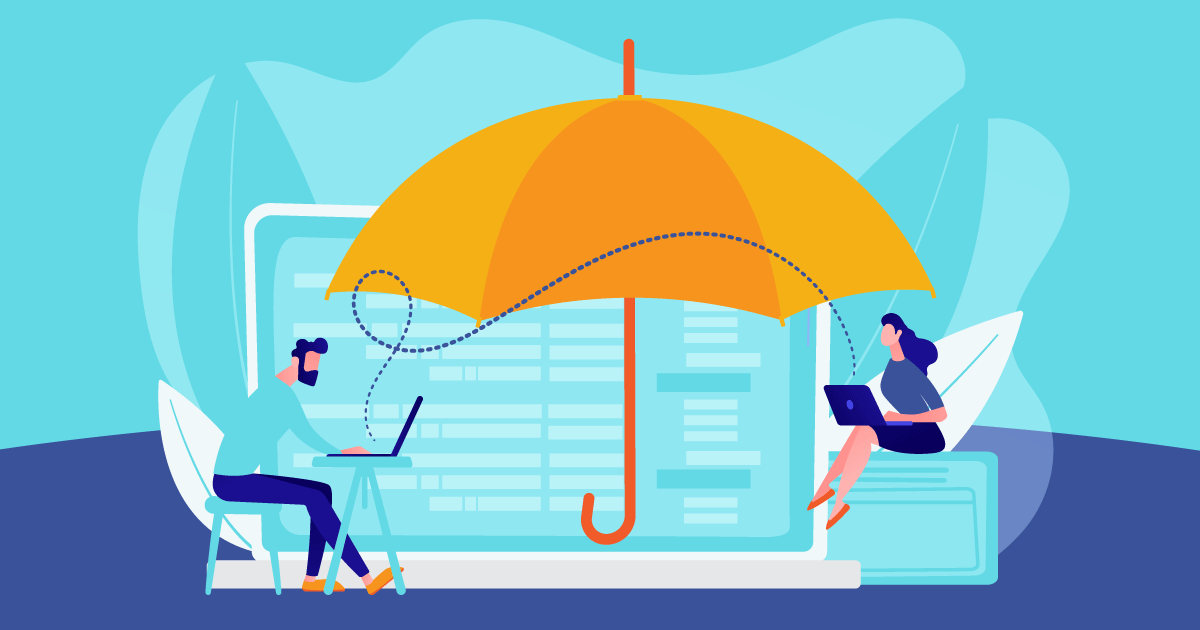Magento is a powerful eCommerce platform, with around 100,000 Magento stores running on Magento 2.
But, its many features can slow it down if not optimized.
For eCommerce owners, it’s vital to boost performance. It will streamline operations and improve user experience.
We outline the best Magento optimization tips. They will ensure your store runs at peak efficiency. Each approach is detailed to improve your store’s performance.
1. Server-side caching implementation
Proper server-side caching is one of the best ways to boost Magento hosting performance.
After all, the right caching setup peeds up page load times (which enhances SEO as well).
Full-page caching stores complete HTML pages in memory. This lets the server skip costly database queries and page rendering. This cuts response times to milliseconds rather than seconds.
Setting up Varnish Cache properly makes a night-and-day difference.
Unlike built-in caching, Varnish sits in front of the web server. It intercepts requests before they reach Magento. The setup requires careful configuration of both Varnish and Magento.
But the performance gain is worth learning the ropes.
For best results, configure Varnish to cache static assets. These include images, CSS, and JavaScript files. Cache them separately from dynamic content.
Set appropriate TTL (Time To Live) values based on how frequently content changes. Product pages may need a TTL of 1-2 hours. Category pages could cache for 12-24 hours.
Redis provides another powerful caching layer for session data and page caches. Installing Redis takes some time to set up. But, it speeds up page loads.
The key is in proper configuration. Reserve enough memory. Tune persistence settings. Put in place smart key eviction policies.
Many site owners face a tough choice. They must balance cache duration with content freshness.
The solution?
Implement cache warming to pre-generate cached versions of popular pages.
Schedule regular cache warming during off-peak hours using tools like n98-magerun. This keeps the cache hot without impacting live traffic.
2. Database optimization techniques
Database performance forms the foundation of a fast Magento store. Regular maintenance prevents problems before they start. Start by analyzing slow queries using tools like MySQL Slow Query Log.
And look for queries missing proper indexes or pulling excessive data. Adding strategic indexes speeds up common operations like product filtering and search.
Table optimization deserves special attention. Over time, deleted records leave gaps in database tables, slowing down queries.
Running OPTIMIZE TABLE commands reclaims this space and defragments indexes. Schedule these operations during maintenance windows to avoid impacting shoppers.
Partitioning large tables brings another level of optimization.
For stores with a long sales history, splitting order tables by date range helps. It makes queries run faster. Instead of scanning millions of rows, queries only touch relevant partitions. The setup needs planning. But, it boosts reporting and admin speed.
Proper indexing strategy proves crucial for search performance. Beyond basic column indexes, consider composite indexes matching common filter combinations. Test different index configurations against real-world query patterns.
Don’t cut corners by over-indexing. Each index slows writes.
Clean up old and unnecessary data regularly. Archive completed orders older than 6-12 months. Remove abandoned shopping carts and expired sessions. This housekeeping reduces database size and keeps queries snappy. Just be sure to back up before any major cleanup operations.
3. Image optimization for faster loading
Images often account for most of a page’s weight. Smart image optimization balances quality and file size.
Start with proper image dimensions – never rely on browser scaling. Resize images to their display size before upload. This alone can slash transfer sizes by 50% or more.
Modern image formats like WebP deliver better compression than JPEG while maintaining quality. Converting product images to WebP format takes some work.
But it gives great results. Just implement proper fallbacks for browsers lacking WebP support.
Implementing lazy loading prevents images from blocking page render.
Only images near the viewport load initially, while others load as users scroll. This technique works especially well for category pages with many product images. The trick lies in choosing the right threshold distance for triggering loads.
Responsive images serve different sizes based on screen width. Instead of sending desktop-sized images to mobile devices, configure proper srcset attributes. This prevents waste of bandwidth and speeds up mobile page loads. The setup takes time but becomes second nature once you learn the ropes.
Consider a CDN (Content Delivery Network) for serving images. CDNs cache images closer to users, reducing latency. They often provide on-the-fly optimization and format conversion too.
Here, costs vary.
But, it usually pays for itself. It does so through better performance and a reduced load on the origin server.
4. Code optimization practices
Clean, efficient code forms the backbone of Magento performance. Start with proper module organization. Group related functionality together and maintain clear dependencies. This makes maintenance easier and prevents circular references that hurt performance.
Minimize JavaScript and CSS files properly. Combine multiple files to reduce HTTP requests. Use tools like r.js for JavaScript and LESS/SASS compilation for CSS. Proper minification removes comments and whitespace while preserving functionality.
Profile PHP code to identify bottlenecks. Tools like Xdebug and New Relic pinpoint slow functions and memory leaks. Sometimes minor code changes yield major performance gains. Watch for N+1 query patterns and unnecessary object instantiation.
Keep third-party modules in check. Each added module increases complexity and potential conflicts. Audit installed modules regularly. Remove unused ones and consider replacing heavy modules with lighter alternatives. It’s not rocket science – fewer moving parts mean better performance.
Custom code demands special attention. Follow Magento coding standards religiously. Use proper dependency injection instead of object managers. Implement interfaces for better maintainability. These practices prevent technical debt from dragging down performance later.
5. Server configuration optimization
Proper server setup lays the groundwork for optimal Magento performance. PHP configuration deserves special focus.
Increase memory_limit based on store size and traffic. Enable opcache with proper settings.
Next, configure realpath_cache_size for faster file operations.
MySQL configuration impacts database performance significantly.
Adjust innodb_buffer_pool_size based on available RAM.
Set proper query cache sizes and limits. Enable slow query logging during development to catch problems early.
Web server settings need optimization too.
For Apache, enable mod_deflate for compression. Configure proper expires headers for static content.
With Nginx, set up microcaching for frequently accessed pages. These tweaks reduce server load and improve response times.
Consider switching to PHP-FPM if using Apache. The FastCGI Process Manager handles PHP requests more efficiently than mod_php. Proper pool configuration prevents resource exhaustion during traffic spikes. The learning curve pays off through better stability and performance.
Monitor server metrics closely. Tools like New Relic and Datadog provide invaluable insights.
Watch for memory usage, CPU load and disk I/O patterns. This data guides optimization efforts and capacity planning. Don’t wait for problems – proactive monitoring prevents downtime.
6. Frontend performance optimization
Frontend optimization has a direct impact on user experience. Start with proper theme development. Minimize template nesting and complex layouts. Each additional block adds processing overhead. Sometimes going back to the drawing board with simpler designs yields better results.
JavaScript optimization proves crucial for smooth operation. Implement proper RequireJS configuration. Load scripts asynchronously when possible. Defer non-critical scripts until after page load. These techniques improve perceived performance.
CSS optimization deserves equal attention. Put in place critical CSS inline for a faster initial render. Load non-critical styles asynchronously. Use CSS Grid and Flexbox for layouts instead of JavaScript positioning. Proper organization prevents specificity wars and maintenance headaches.
Mobile optimization becomes increasingly important. Implement proper responsive breakpoints. Test thoroughly across devices. Consider AMP (Accelerated Mobile Pages) for key landing pages. The mobile-first approach often leads to better desktop performance too.
Track frontend performance metrics religiously. Tools like Lighthouse and WebPageTest provide actionable insights. Monitor Core Web Vitals – they impact both user experience and search rankings. Regular testing catches performance regressions before they impact customers.
Main takeaway
Through careful attention to these optimization areas, Magento stores can deliver excellent performance. Success requires ongoing effort and monitoring – performance optimization never truly ends. But for eCommerce brands looking to grow, the investment pays off. It leads to better conversion rates and happier customers.