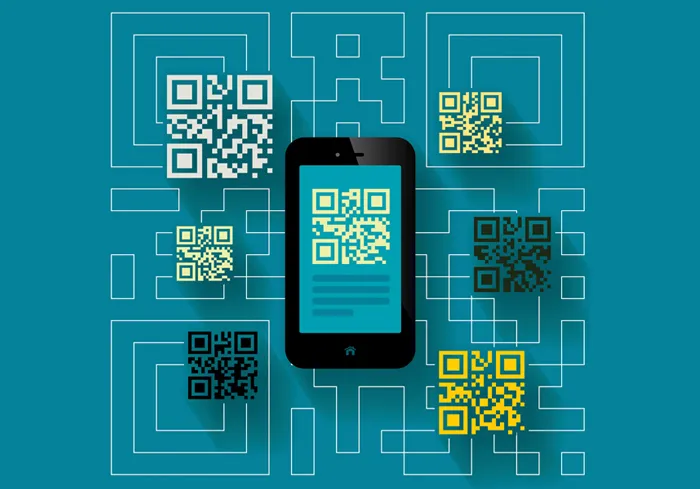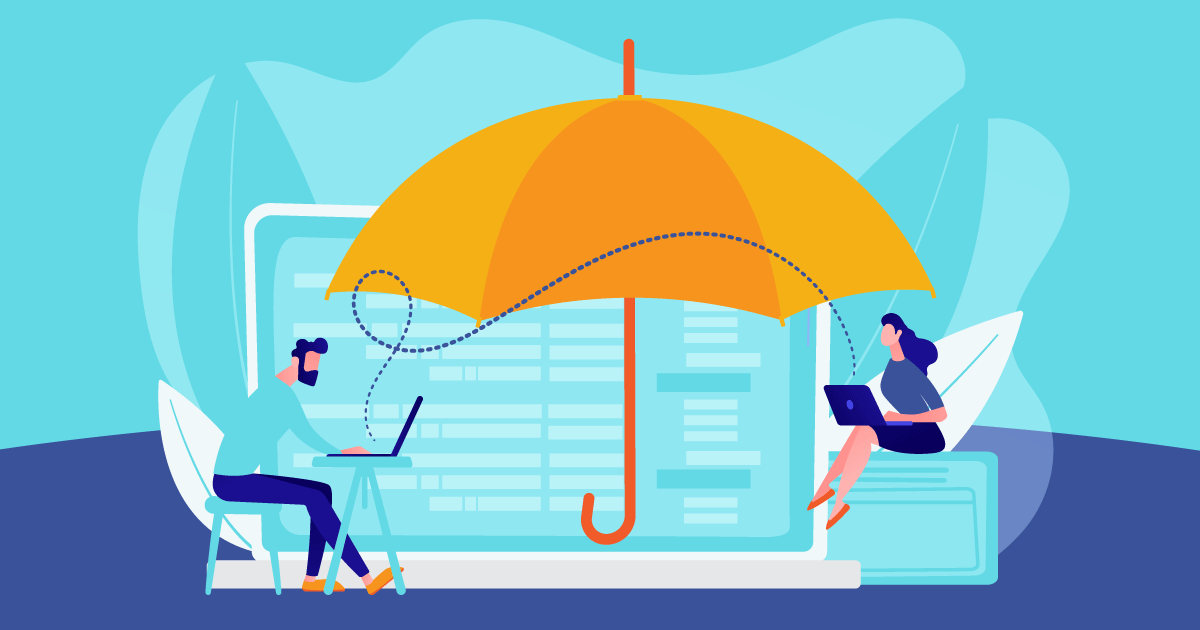In the bustling world of mobile technology, the Android platform stands as a beacon of innovation and opportunity. With over 3 billion active devices and a market share exceeding 70%, developing a standout app for Android is not just an idea but a strategic imperative for tech enthusiasts and entrepreneurs alike. However, the path to creating an app that not only functions but flourishes is no simple task—it’s a complex and dynamic process known as the Android App Development Lifecycle.
This comprehensive guide is tailored to Android developers, tech buffs, and app entrepreneurs, ready to lead you through the intricate steps of creating an app that resonates with users. We’ll not only examine each phase of the app development journey but also offer tips, tools, and insights garnered from successful apps to help you climb the ladder of app development mastery.
Understanding the Android App Development Lifecycle
The Android App Development Lifecycle is a systematic approach to creating and managing the lifecycle of an app from conception to release and, ultimately, maintenance. It comprises several distinct phases, each critical to the overall success of the app. Understanding and executing each stage with precision can make the difference between a mediocre app and a market-dominating one.
Within this lifecycle, developers are not only crafting code; they are architects, designers, and quality assurance experts, ensuring that their creation is user-friendly and functional. By approaching each phase deliberately and strategically, developers can ensure their app meets and exceeds user expectations.
Essential Steps in the Lifecycle
For successful Android app development, each phase of the lifecycle demands careful attention and systematic execution.
1. Planning
The planning phase is the bedrock on which app development stands. This is where you ideate, conduct market research, and define the app’s purpose and objectives. What problems does your app solve? Who is your target audience? What features must it have to be competitive? Understanding the ‘why’ behind your app is crucial to successful planning.
Key Activities
- Conduct a thorough SWOT analysis (Strengths, Weaknesses, Opportunities, Threats) of your app concept.
- Define the app’s core functionalities and features.
- Create a project roadmap with clear milestones and timelines.
Best Practices
- Involve all stakeholders from the beginning.
- Prioritize features to manage scope creep.
- Prototype your app to visualize the end product.
Potential Challenges
- Shifting market demands may necessitate pivoting your app’s concept.
- Overestimating or underestimating the effort required for certain features can disrupt your development timeline.
2. Design
The design phase is where you breathe personality and usability into your app. User experience (UX) and user interface (UI) design decisions are made here, crucial for creating an app that is both aesthetically pleasing and intuitive to use.
Key Activities
- Create wireframes and layout of the app’s pages and features.
- Develop a color scheme, typography, and branding elements to create an app theme.
- Craft a design that accommodates various screen sizes and resolutions.
Best Practices
- Make designs responsive to user interaction.
- Follow Android’s Material Design guidelines for a familiar user experience.
- Continuously gather feedback and iterate on designs.
Potential Challenges
- Overly complex designs may result in a UI that’s difficult for users to navigate.
- Not adequately considering the technical limitations and ensuring the design is feasible for development.
3. Development
The development phase is the technical heartbeat of the app lifecycle. Writing code is the crux, but there’s much more to it. It’s about scalability, security, and crafting a codebase that can adapt to future technology and business requirements.
Key Activities
- Set up the development environment and toolchains.
- Write clean, robust, and scalable code that follows best coding practices.
- Implement analytics and tracking to gather data on user behavior.
Best Practices
- Conduct regular code reviews to catch bugs and keep the codebase maintainable.
- Use version control to manage and track changes in your code.
- Continuously test your application for usability and functionality.
Potential Challenges
- Complying with constantly evolving Android development practices and maintaining code quality throughout.
- Introducing new features without disrupting current app performance.
4. Testing
The testing phase is where you validate your app’s functionalities and squash bugs. It’s about more than simply ensuring the app works—it’s about crafting an experience that works exceptionally well.
Key Activities
- Develop a comprehensive testing plan that includes unit testing, integration testing, and user acceptance testing (UAT).
- Identify and debug issues through rigorous testing.
- Optimize performance and ensure the app doesn’t drain battery life or consume excessive resources.
Best Practices
- Automate repetitive tests to save time and effort.
- Perform A/B testing to compare the performance of two or more versions of the app.
- Prioritize security testing to protect user data.
Potential Challenges
- Lack of testing across a wide range of devices and operating systems can result in device-specific bugs.
- Overlooking the importance of load testing, potentially leading to unexpected app crashes under heavy usage.
5. Deployment
The deployment phase marks the transition from development to the live environment. Timing and execution are critical here, as a strategic rollout plan can build anticipation and excitement among users.
Key Activities
- Prepare a comprehensive deployment checklist, including Google Play Store guidelines and requirements.
- Release the app in beta versions to gather initial feedback.
- Monitor the app’s functionality and user feedback post-release.
Best Practices
- Plan for updates and fixes before the app is released to the general public.
- Use A/B testing to gauge user response to various app store elements, such as screenshots and descriptions.
- Keep users informed about the app’s progress and changes with clear release notes.
Potential Challenges
- Unexpected issues discovered post-release can lead to negative user reviews and degradation in the app’s reputation.
- Overlooking metadata requirements of the app store can delay the release or require resubmission.
6. Maintenance
The final phase, maintenance, is an ongoing commitment to keep the app relevant, secure, and bug-free. This phase is where you listen to user feedback, fix issues, and update features to ensure continued user satisfaction.
Key Activities
- Monitor analytics and user feedback to identify areas for improvement.
- Regularly update the app to fix bugs and security vulnerabilities.
- Plan for app scalability and performance optimization.
Best Practices
- Engage with users through support channels and social media to understand their needs and desires.
- Implement a robust and structured approach to handling maintenance requests and updates.
- Opt for iterative updates rather than sporadic, massive updates.
Potential Challenges
- Balancing feature enhancements with bug fixes and updates can be challenging, especially within a resource-constrained environment.
- Failing to keep up with advancing technology or market trends can lead to the app’s obsolescence.
Tools and Technologies for Success
The app realm is highly dynamic, with new tools and technologies emerging regularly. Staying abreast of these can significantly boost the efficiency and quality of your apps.
Development Environments
Android Studio is the official IDE (Integrated Development Environment) for Android app development. It offers a suite of tools to help you move quickly from writing code to deploying your app.
Frameworks and Libraries
Frameworks like Flutter and React Native, along with the abundance of libraries available for these, can accelerate the app development process by allowing developers to write code once and deploy it to multiple platforms.
Testing Tools
Espresso and Robolectric for unit testing, Firebase Test Lab for compatibility testing, and UI Automator for device testing are a few of the many testing tools that can ensure your app is functional and user-friendly across the Android ecosystem.
Version Control Systems
Systems like Git are invaluable for tracking changes in your codebase, facilitating collaboration, and even rolling back to previous versions when necessary.
Tips for Navigating Common Pitfalls
The Android app development lifecycle is fraught with potential pitfalls. Here are some tips to help you avoid the common traps:
Regularly Communicate with Stakeholders
Effective communication with your team and stakeholders helps to ensure everyone is moving in the same direction and working towards the same goals.
Prioritize User-Centric Design
Always design with the end-user in mind. An app that overlooks user experience in favor of flashy design or complex features is destined to flounder.
Test on Real Devices
Simulators can only take you so far. Real device testing is essential to catch visual and performance issues that might not appear on emulated devices.
Prepare for Frequent Updates
The app world moves fast. Prepare your app to evolve and update frequently to stay competitive and keep up with Android OS changes and new features.
Optimize for Performance and Battery Life
Apps that drain battery or hog resources quickly find their way to the uninstall bin. Optimize for performance and efficient resource usage.
The Future of Android App Development
The Android app development landscape is constantly evolving, driven by technological advancements and changing user preferences. Keeping a finger on the pulse of emerging trends is crucial for staying ahead of the curve.
The Rise of Multi-Experience Development Platforms
MADPs are frameworks that support multiple app development environments while providing a unified IT architecture with shared services. These are becoming increasingly popular for their ability to deliver diverse experiences with quicker time-to-market.
Increased Focus on Privacy and Security
With data breaches and privacy concerns at an all-time high, users are more privacy-conscious than ever. App developers must prioritize privacy and security at every stage of the app development process.
Integration with Emerging Technologies
Augmented Reality (AR), Virtual Reality (VR), Artificial Intelligence (AI), and the Internet of Things (IoT) are increasingly becoming part of the app development landscape. Integrating these technologies can provide innovative and immersive experiences for users.
Conclusion
Navigating the Android app development lifecycle is a complex but highly rewarding journey. By following the essential steps, leveraging the right tools and technologies, and learning from both successes and failures, you can create an app that not only stands out in the competitive Android market but also redefines user experience. Remember, as app developers, you are more than just coders—you are creators, innovators, and problem solvers. Keep honing your craft, stay informed, and most importantly, create with purpose and passion. Your next app could be the one to capture the hearts and minds of Android users worldwide, becoming an icon on home screens.
Author Bio:- Ana is a Digital Marketing Manager at a Leading Mobile App Development Company. Apart from working on a long-lasting relationship with customers and boosting business revenue, I enjoy sharing my knowledge of various technologies by writing successful blog posts and articles.