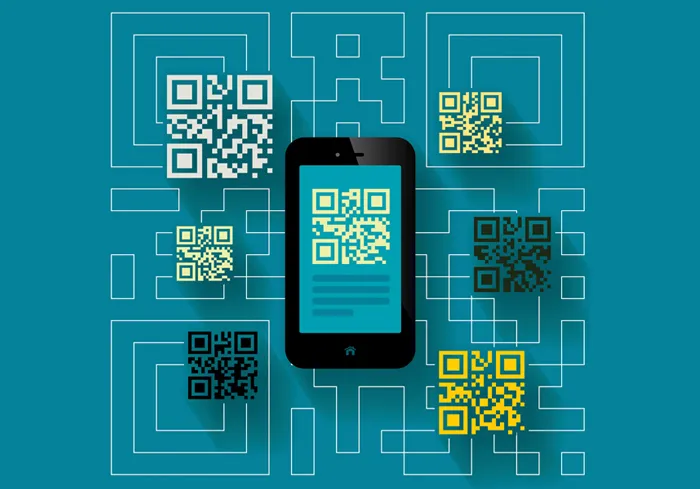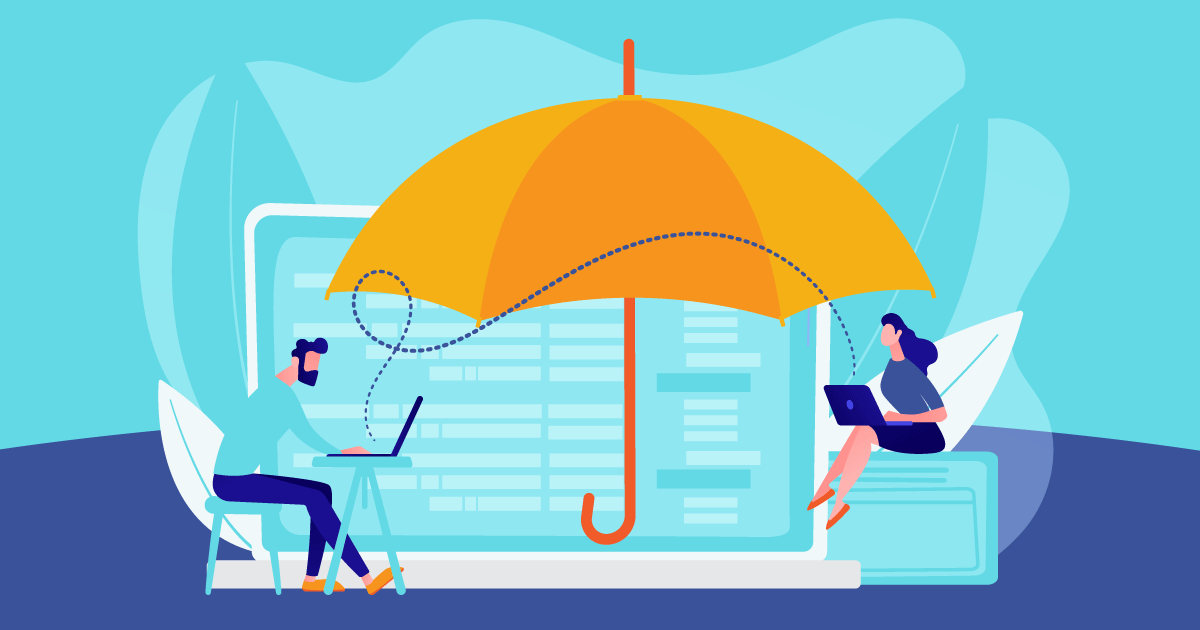Lots of articles about education will unsurprisingly focus on teaching or learning. And why wouldn’t they? After all, it’s a priority.
So when I say this article is going to focus on how to improve a school website, it’s a bit rogue, as far as topics go.
But school websites have a lot to offer. And done right, they can work wonders for a school’s local visibility. After all, if you look at the world of marketing and local SEO, even schools arguably have something to gain.
Below you’ll find a deeper dive into why school websites offer so much value, and what you can do as an educator to give them a boost.
Why Are School Websites Important? 2
The Potential Of School Websites 2
Consequences Of A Poor School Website 2
6 Ways To Improve A School Website 3
Improve A School Website – Top Tips 4
1) Keep the homepage short and sweet 4
2) Update or archive key web pages 4
3) Contact emails for different queries 4
5) Signpost To Helpful Resources 5
Why Are School Websites Important?
But here’s why a school website is a crucial element of any school. Not only do they help schools to be more visible online, they keep the phone lines free for admin teams and school staff as well.
Think about it. If all the information you need is on the school website, it saves everyone a lot of time. And this supports school teams to complete other important tasks, especially at crucial times like first thing in the morning.
The Potential Of School Websites
School websites can be community links and resource hubs. They can also be display boards, event calendars, and a window into school life. The latter is a brilliant way to market your school as well, attracting more students and their families to enrol.
Some platforms even have money transfer services for things like field trips, or a way to report any worries or concerns.
This can tick a lot of boxes in terms of safeguarding, finance, and GDPR. It gives communities a direct link to you. No waiting on the phone, no layers of bureaucracy, or missing reply slips.
So all in all, improving a school website can play a very important role in helping a school run smoothly.
Consequences Of A Poor School Website
But they only work when they’re well made. If information is hard to find, or the school website is tricky to navigate, people are quick to discard it as a waste of time and pick up the phone instead.
When you work in education, you see your fair share of school websites. Some are visually fantastic, clear as crystal, and kept up to date. Others are a dumping ground with outdated information and broken links.
You do not want the latter. A poor school website becomes an unmanageable web of corrupt files, broken hyperlinks, and outdated information.
And is that a problem? You bet it is. Not only is it a waste of money, a poor website can be a massive issue for anyone who has to undo any of the unintended consequences from outdated information.
.
6 Ways To Improve A School Website
The good news is that any school website can be improved – good or bad – with a few simple steps.
Some Golden Rules To Start
First, let’s assume that anyone who visits a school website is in a rush. With that in mind, do everything you can to make their task easy as pie. These tips are a starting point so we’ll list them separately:
- Keep typos to a minimum
- Avoid too much text. This also goes a long way.
- The faster the loading speeds, the better.
- Having a site map is a great way to tell people how to find things. Google likes it as well.
If they can’t find what they’re looking for, due to slow loading times, or a lack of functionality, it suggests the website isn’t very valuable.
Now with that out the way, let’s dive into more detail. What can you do from here to really get the most from your school website?
Improve A School Website – Top Tips
Beyond the basics, if you’re wondering what else you can do to get the most from improving a school website, here’s what you can do to boost it in a flash:
- Keep the homepage short and sweet
The average person spends around 52 seconds on a website. That’s all you have. If users can’t find what they’re after, they’ll be ringing you instead.
Streamline your homepage. And keep it short so scrolling is at a minimum. Use named categories like ‘parents’, ‘students’ and ‘staff’ so your audience knows where to click.
Any important announcements or messages should be front and centre, with all the key information that ideally answers the whos, whens, hows, and wheres. Then include other links to contact forms, the postal address, and school maps at the bottom of the page.
If the homepage is too stuffy, information can be hard to pick out.
- Update or archive key web pages
Sounds obvious doesn’t it? But you’d be shocked how many documents are dated from years ago, or how many links are broken, or how many times you’ll find a contact for a member of staff that no longer works there.
For most schools, staying on top of web pages is a massive job. But it’ll save you time in the long run.
If some posts can’t be updated, but you can’t delete them either, a handy workaround is to archive them. You can do this by creating a tab on the website and moving everything there – in neat categories of course.
This archive can be for anything, from old blog posts, to old files which are still important.
- Contact emails for different queries
Schools can have up to thousands of students. That’s a lot of emails and it’d be a nightmare to sort through them all.
By creating different emails for different queries and making them available on your website, you can make contact more direct and triage queries.
For example, try creating emails for:
- Attendance – so absences can be reported.
- Safeguarding – so concerns can be prioritised.
- Technical – so broken links or website glitches can be monitored.
Another advantage to this strategy is that you can include other relevant members of staff into these emails so they can access the inboxes. Automating like this can also free up your admin team and ensure that the right staff will see the right emails a lot sooner.
- Summarise Your Policies
Policies are detailed documents, as they should be. But reading through a 10-page document to find something specific can be impractical for a lot of readers, who may be in a rush to find important information, or get an answer to their question.
By summing up the policy with a quick overview, you can help users find important information at a glance.
Some websites may add an overview at the top of the policy, a brief description underneath where the document can be downloaded, or even include a short paragraph of text that appears if you hover over the policy.
- Signpost To Helpful Resources
If you decide to improve a school website, you don’t have to accomplish everything. But it’s worth having a page with useful links to helpful resources and activities. That way, if you can’t answer the query, you can point a user to the right place.
You might choose to link to government services, or even approved educational publishers. The latter can be a useful idea to help with homework or learning from home.
If you’re after some examples, you could start with these:
- Twinkl – an educational resource publisher for educators to plan activities for children.
- Sparknotes – study notes for famous texts and literature.
- Wikipedia – an online reference and encyclopaedia.
- TED Talks – a series of interesting talks and lectures.
- Gutenberg – a digital library of texts whose copyrights have expired.
- Bartleby – freely publishes literature, poetry and other books.
Schools might also link to government websites, local community groups, or other educational services and charities that could be supportive.
- Host an FAQ Page
If you find people are calling with the same questions, an FAQ page can help to offset most of these instantly.
You could include questions around key pain points:
- School opening and closing times.
- The school calendar and subsequent school holiday dates.
- Student timetables and the school day.
- The curriculum.
- Details around school events.
- Information on popular documents such as school policies, etc.
You can also update this page to include information on temporary events and this can also be a great page to signpost to other important resources and information about your school area.
In Summary
Hosting a school website takes a lot of elbow grease. For most schools, it can seem like a full time job. But getting it right is worth the effort.
No school website has to be perfect, but if it ticks most of the boxes, schools can see some incredible success from it. They can even rank for hundreds of keywords with the right tools as well.
So on top of saving people time, creating a valuable hub of resources, and simplifying complex documents into bite-sized chunks, it can help with promoting the school too by making it easy to find and very appealing as a prospect.
Author Bio
Adam Morris has worked as a member of school support staff, teaching literacy interventions and supporting exam dispensation for over 5 years. He specialises in digital education and literacy engagement.
Currently he works as a Content Executive for Twinkl, an educational publishing company.