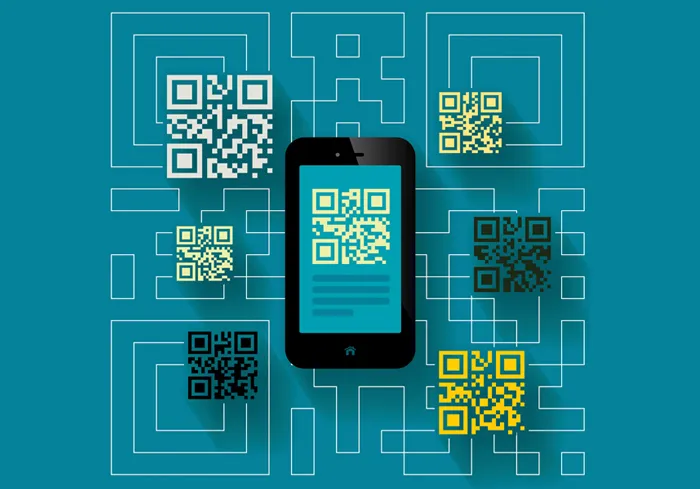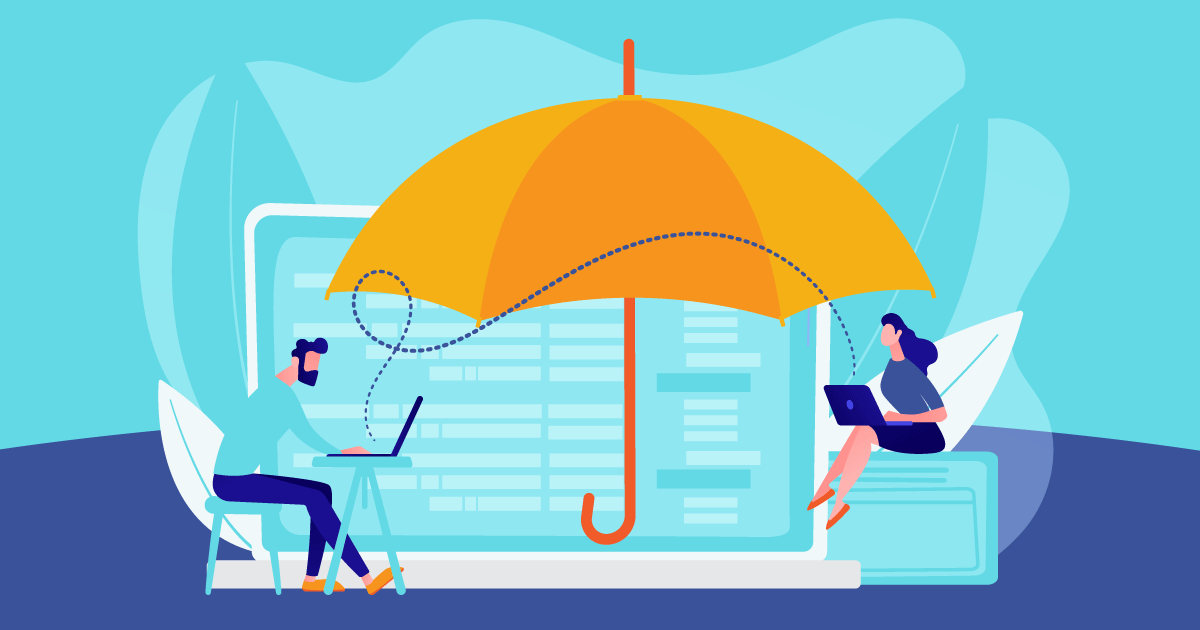Have you ever wished you could be in two places at once? Knock out twice as much work in half the time? Automate parts of your job that are routine? Artificial intelligence may be just what you’re looking for.
While it’s not a one-to-one, AI is helping optimize nearly every industry. However, it can be overwhelming to know where to start utilizing it, especially in a professional setting. Here are a few ways you can be more efficient by taking advantage of the best AI can offer.
1. Improve Accessibility
When you’re creating work for a digital space, accessibility is paramount. It’s how you ensure a diverse audience can access, interact, and use what you’ve created. However, making content accessible isn’t necessarily an easy process. That’s where AI comes into play.
Screen readers help visually impaired people navigate digital assets and get information. However, complicated layouts, lack of contrast, and disorganization can all make that process more difficult. AI can help by automating accessibility tools like alt text and generating accessibility-friendly images. It can tackle bigger tasks — like making video content accessible — by providing accurate closed captions and audio transcripts, too.
From marketing to IT to legal, accessibility issues can impact your role and work. So, finding ways to make meeting standards more readily available with AI can help ensure you’re efficient. Not to mention that these efforts also create a more level playing field for everyone to experience digital content.
2. Summarize Lengthy Information
On any given day, you’re likely reading thousands of words. From emails and articles to messages and news updates, the content is substantial. At the same time, your time is at a premium, so you may skim to get the gist. Sound familiar? It happens to pretty much everyone, but with AI, this experience can be a thing of the past.
Various machine learning integrations can summarize lengthy information so you don’t have to. That means your wordy coworker’s request via email can be condensed to its most important points. The in-depth article you need to be aware of can turn into bullet points you can read between calls. The multi-page report you need to share highlights of can be boiled down to what’s relevant to you.
Once you train your preferred AI tool to highlight the most important points, it should continue to learn your preferences. It can know that you want dates or data spotlighted in your next summary request or that you are particularly interested in quotes and impact. Even better, you get exactly what you need from content shared with you without disrupting your busy day’s flow.
3. Optimize Meetings
If the bulk of your days are spent in meetings, it’s common for the conversations to blend together. And taking notes during each call becomes monotonous too. Fortunately, AI can become your meeting optimization go-to.
With the right AI tools, you can get a transcript of your conversation to reference later on. You can instruct AI to listen for metrics and create a summary of the data discussed. You can even get a talking-to-listening ratio to see who speaks the most and least in a call. And the list goes on.
The options are vast and growing. As machine learning continues to develop and be fed additional insights it can learn from, the limits are nearly endless. For now, enjoy the time back in your day and leave meeting notes and recaps in AI’s hands.
4. Draft Initial Versions of Emails
Dealing with writer’s block or a particularly busy schedule can make tasks like writing emails challenging. You can’t seem to get the verbiage right or ensure your message is clear. The good news? There’s an AI tool for that, too. After using the email Hunter extension to find your point of contact you simply open your preferred large language model and prompt it with what you need.
For example, you could ask it to write you a 300-word email to a senior leader requesting their attendance at a specific event. It will provide you with what you requested in its initial form. You can either adjust your request to get closer to what you want or move forward with the content it generates.
The biggest thing to remember is that AI isn’t perfect and shouldn’t be used as a replacement for writing altogether. It’s a starting point that you can build upon. You’ll still need to review the content it produced for accuracy and edit it to its final form. However, you will save time not having to start from scratch. Before you know it, you’ll have all of your emails written and sent.
5. Manage Your Schedule
For a lot of people, trying to keep their schedules manageable is an uphill battle. You may be invited to more meetings than your calendar can allow. Luckily, AI can help you navigate the treacherous waters of corporate scheduling with scheduling assistants.
These specific types of calendars — rightly named AI calendars — are more than masters of time. They can identify patterns, learn from past experiences, and be personalized to you and your preferences. If you work out, eat, or take your dog on a walk at the same time every day, it will notice. And that trend will be reflected in your calendar’s availability moving forward.
This custom experience streamlines your day and ensures your priorities are in line. Instead of struggling to find time to reschedule a call, you can put your calendar to use. That saves you time and energy that can then be channeled toward your next meeting, which AI also booked on your behalf.
Clock In for AI at Work
Learning anything new can be intimidating, and working with AI is no different. But when you identify the AI tools that will help make work easier, you’ll gain confidence. Soon enough, you’ll be using AI so regularly that you may even feel like you’re working double time.