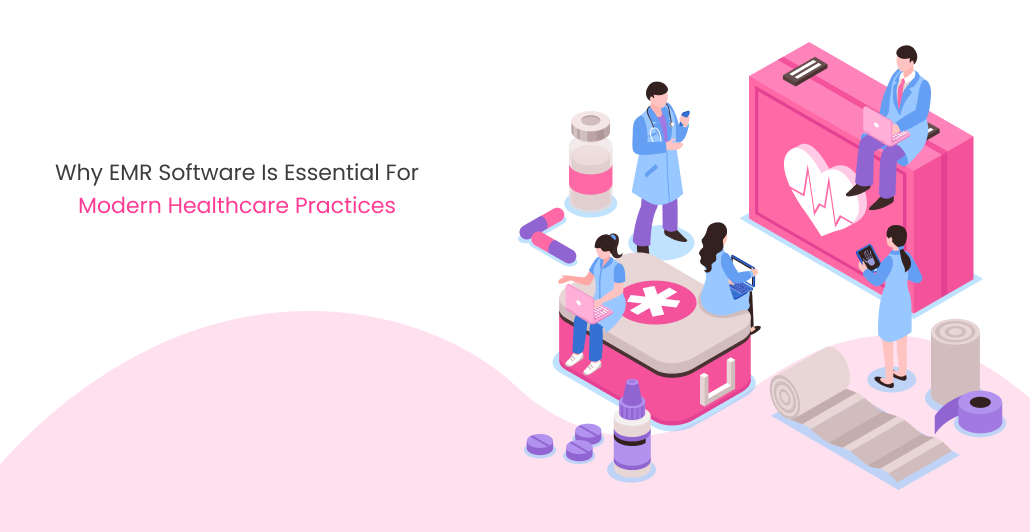The mobile app development services you pick for your project determines the quality and capabilities of your apps. Developers must keep many things in mind while developing an application but what’s most important is the requirements of their clients.
So what I’m trying to say here is that you must prepare a list of requirements first and then analyze the features of a platform and the one that matches the most in fulfilling your needs then bingo! You have got your app development platform.
However, you can also leave it all up to a reliable development company and they can take care of everything from design to deployment. But if you are trying to build the app on your own or through the in-house team and are confused about what technology to choose, then surf through this article to know about the platforms that are widely used around the world to develop high-performing enterprise level applications.
Top 5 app development tools you must know
React Native
React Native is a native mobile application development framework written in JavaScript. It is popular for developing high-performance apps for Android and iOS devices. The framework runs on both the web and mobile platforms, making it easy to develop cross-platform applications.
React Native works by splitting your app into two parts – one part that is rendered on the server and one part that’s rendered on the client side. This modular approach means that you can easily swap out third-party components or alter existing ones without having to change the core functionality of your app.
Flutter
Flutter is a mobile application development framework from Google that’s based on Dart and designed to enable fast, responsive UI. The purpose of this platform is to make the development process easier for the creation of high-quality cross-platform applications.
Flutter allows developers to build complex user interfaces using a unified programming model that supports both native-like performance and modern UI features. The framework provides many features that help developers build high-quality apps, such as:
- a set of UI components that support gesture-based interactions and screens with large widgets
- a code generation tool to create certain classes automatically
- an interactive widget builder that simplifies the creation of complex widgets
Xamarin
Android, iOS, C#, and Windows APIs are sometimes used to build native mobile applications, and the one such platform that will help you accomplish it is Xamarin. Xamarin lets developers use their existing skills in native development to create an app for one platform (like iOS) and then compile it into an independent binary for another platform (like Android).
Xamarin can be used as a standalone framework, but it also integrates with Visual Studio and Xamarin Studio. It means that you can use the same codebase across multiple platforms. This gives you the ability to target far more users than you would if you were developing an app for each platform individually.
Ionic
Ionic is a mobile app development framework that is built on top of Angular and Cordova. It provides a set of tools, services, and additional APIs that you can use to build hybrid mobile apps that run on both iOS and Android platforms.
Ionic has been around since 2014, but it’s only now starting to see some real traction in the app development world. Ionic was created by two developers who were frustrated with the state of mobile app development at the time — namely, how slow it was and how hard it was to build apps for multiple platforms simultaneously.
Ionic aims to provide all of the tools you need for building great apps without requiring you to learn a whole new framework or set of technologies. The platform itself is open source so anyone can contribute, but there are also paid plans available if you want more advanced features like advanced testing and debugging tools or support for multiple screen sizes (iPad, Tablets, or Large Screens).
Framework 7
The first version of Framework 7 was released in 2013 and it was derived from the iOS SDK. The framework provides a set of ready-to-use components to help developers build apps without having to worry about how they work. It also comes with support for various features like networking, file management, audio and video playback, GPS integration, etc.
The advantages of using Framework 7 include:
- It has a simple, elegant syntax that makes it easy to learn.
- It supports server-side rendering (SSR), which means your site will load more quickly without having to make any changes to your code base. This makes it ideal for testing purposes as well as production environments.
- It includes package management tools such as Composer and npm, which makes it very easy for developers to extend its functionality with third-party libraries.
Conclusion
A wide range of options is available in the market to choose from for your next app development project. So, you must have complete clarity about the business requirements. After that, it’s just a smooth ride ahead! Also, never be afraid of asking out experts for their advice.